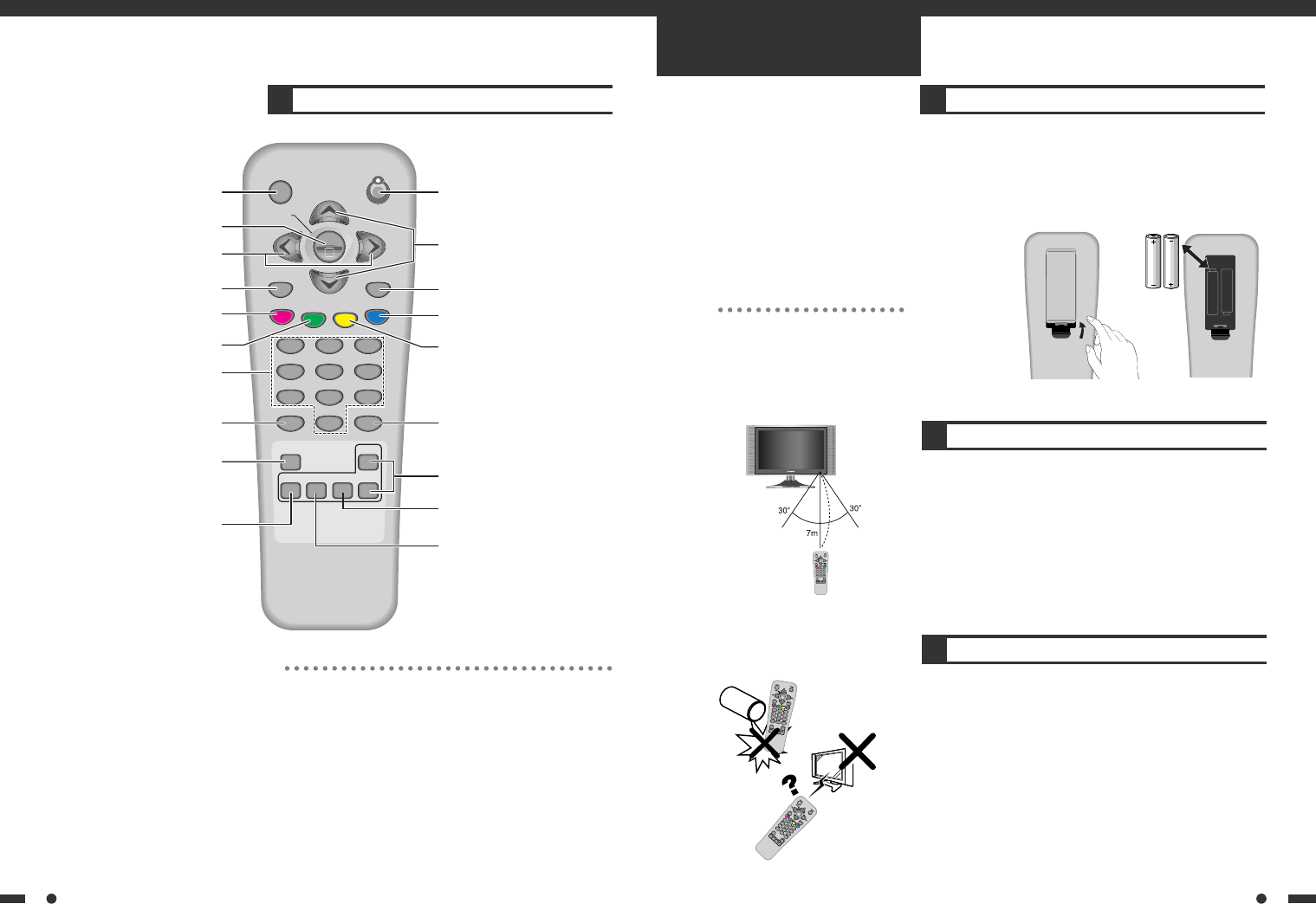
98
REMOTE CONTROL
POWER
DISPLAY
MENU
MUTE
TV/VIDEO
+100
MTS CH+
CH-PIP INPUT
POSITION
SLEEP
CAPTION
PC
COMPONENT
PIC.SIZE
CH
CH
VOL
123
456
789
0
VOL
INSERTING BATTERIES INTO THE REMOTE CONTROL
Insert supplied batteries via the battery compartment on the
back of the remote control.
Make sure polarity matches the (+) and (-) marks inside the
compartment.
!!
To avoid damage from possible battery
leakage, remove the batteries during
storage.
USING THE REMOTE CONTROL UNIT
• Use the remote control by pointing it towards the remote
sensor on the TV. Objects between the remote control and
the sensor may disrupt operation.
• Effective range is 20 feet but is dependant on what your
viewing angle is.
• Range can also be affected by direct sunlight on the TVs
sensor.
CAUTIONS REGARDING REMOTE CONTROL UNIT
• Do not expose remote to liquids, direct sunlight or shock.
PREPARATION
DISPLAY button
MENU button
Volume Up/Down buttons
MUTE button
PC input mode button
Number buttons
+100 button
PIP picture display button
POWER button
Channel Up/Down buttons
Picture size selection button
CAPTION button
COMPONENT input mode button
Sleep timer setting button
PIP channel Up/Down buttons
PIP position selection button
PIP source (TV/VIDEO/S-
VIDEO) selection button
TV/VIDEO/S-VIDEO input mode
selection button
Sound mode (Mono/
Stereo/SAP) selection button
!!
1) DISPLAY button displays the current channel number, broadcasting
sound mode (or external input mode) and time.
2) See page 28 for more information of PIP function.
3) SLEEP button allows you to set a time when the TV automatically
switches to standby: OFF
➔ 30 MINUTES ➔ 60 MINUTES ➔ 90
MINUTES ➔ 120 MINUTES
polaroid LCD1550/1750(NT) 03.6.19 9:57 AM ˘ ` 8 mac001 1200DPI 90LPI


















