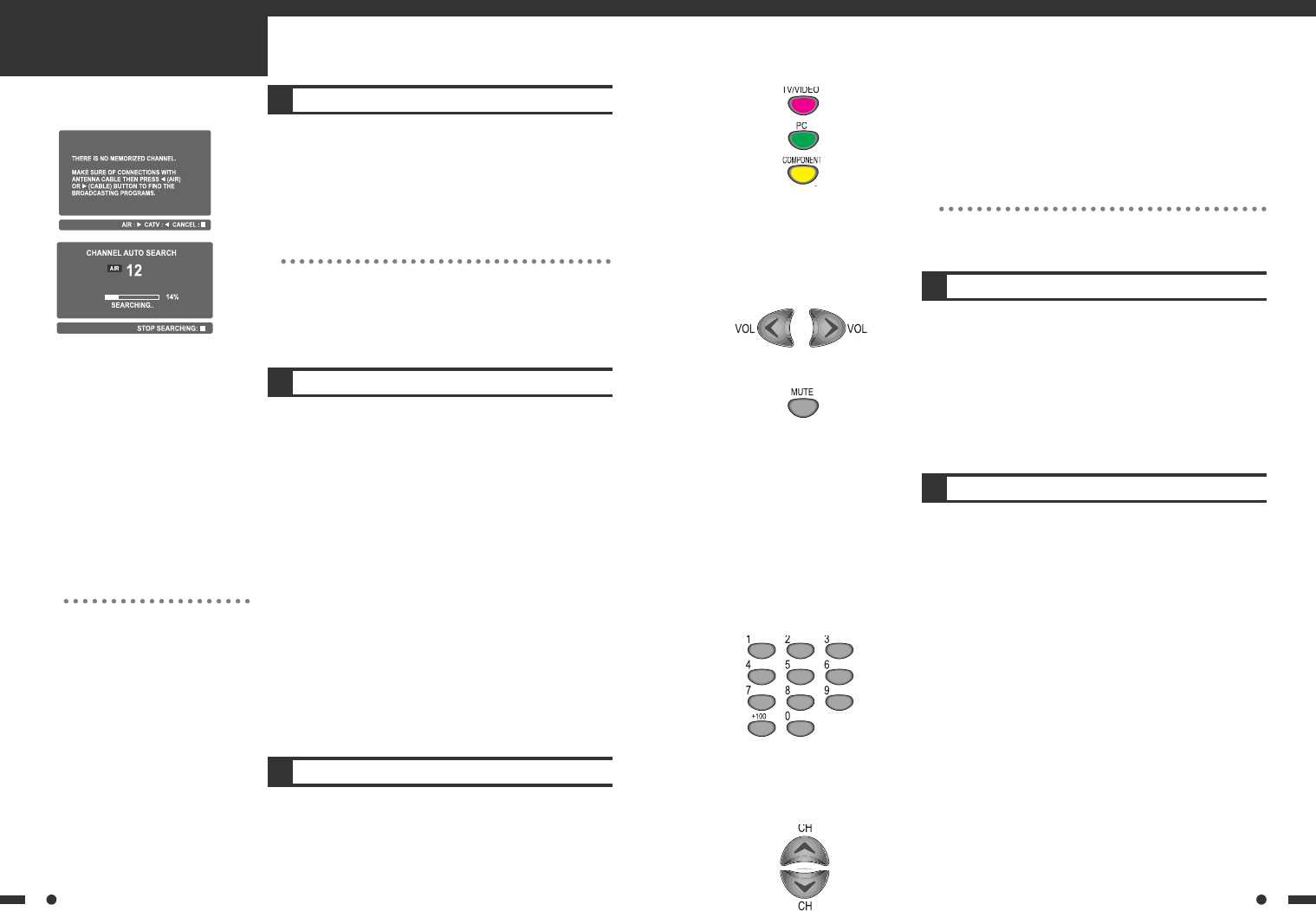
3
VOLUME CONTROL
Adjust the volume with VOL (œ/√) buttons.
TO MUTE THE SOUND
Press the MUTE button on the remote controller to cut the
sound off. The MUTE will be displayed for 3 seconds. By
pressing either the MUTE button or VOL (œ/√) buttons, you
can get sound back.
4
CHANNEL SELECTION
The TV set has 68 channels [AIR02 ~ AIR69] in AIR mode and
125 channels [CATV01 ~ CATV125] in CATV mode. (Refer to
next page for each selection.)
DIRECT SELECTION
The numeric buttons are used for direct channel selection.
To select two-digit channels, press the second number button
within 2 seconds after the first number.
To select 3-digit channels, press ‘+100’ button before pressing
the rest of number buttons in order.
• Channel number in green : Memorized channels by automatic
search or added channels by user
Channel number in white : Skipped channels by automatic
search or deleted channels by user
UP/DOWN SELECTION
You can also select a memorized channel by pressing the CH
(…/†) buttons.
basic operations
15
BASIC
OPERATIONS
1
SWITCHING ON/OFF
WHEN THE TV IS INITIALLY POWERED ON,
SWITCHING ON
1 If the indicator is not lit, the TV set is powered off.
You must press the POWER button of the TV set.
2 Press the POWER button on the remote controller, or VOL
(…†) / CH (…†) button on the TV set when the indicator
is red. The TV set will be switched on and the indicator will
be changed to green.
SWITCHING OFF
1 To set the TV set back to stand-by mode, press the POWER
button on the remote controller or press the MENU button
on the TV set for 2 seconds. The indicator will become red.
2 Press the POWER button on the TV set to switch the TV set
off completely.
* If you turn the TV off, the present time that you have set
will disappear.
When your TV is powered on for the first time, the left figure is
displayed.
1 Pressing VOL up/down (œ/√) buttons makes a selection
between AIR or CABLE mode which automatically starts a
channel search.
2 Wait until the searching ends.
14
With the remote controller, you can select the mode as below.
• TV/VIDEO button : Selection for TV/VIDEO/S-VIDEO input
mode.
• PC button : Selection for PC monitor input mode.
• COMPONENT button : Selection for Component input mode.
!!
If you don't use the set for extended
periods of time, unplug the AC cord from
power outlet.
2
TV/AV MODE SELECTION
By pressing the TV/VIDEO button on the TV set, you can
change the mode as follows:
TV ➔ VIDEO ➔ S-VIDEO ➔ COMPONENT ➔ PC ➔ TV ➔ ....
!!
• If CH(…/†) buttons are pressed in external mode, it turns to TV
mode.
!!
• If you press power button while channel searching, this process
stops and goes back to initial status.
polaroid LCD1550/1750(NT) 03.6.19 9:58 AM ˘ ` 14 mac001 1200DPI 90LPI


















