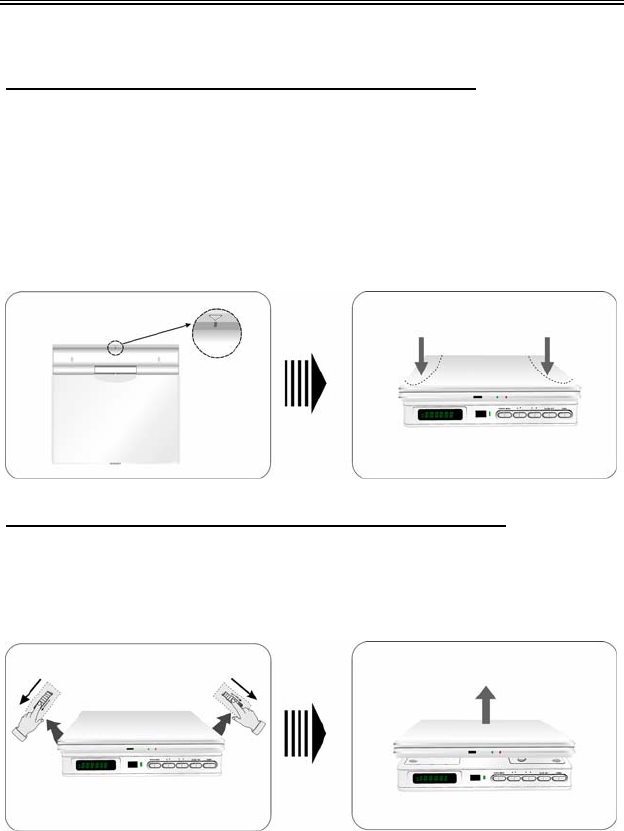
- 13 -
Attaching & Detaching Portable DVD player
Note: Do not connect the power cord until all other connections have been made.
Attaching Portable DVD player to Docking Station
Follow the steps below to attach the portable DVD player to the Docking Station. It is
advised to attach the rechargeable battery to the portable DVD player before this
connection.
Step1: Center the player on the Docking Station and line up the 4 slots on the bottom
of the player with the 4 fixing hooks on the Docking Station.
Step2: Press the portable DVD player down gently with two hands and the fixing
hooks will fix the portable DVD player on the Docking station from moving.
Detaching Portable DVD player from Docking Station
Step1: Slide the two release buttons toward the front of the Docking Station to unlock
the fixing hooks. The five spring tabs will spring the portable DVD player up.
Step2: Remove the portable DVD player from Docking Station.


















