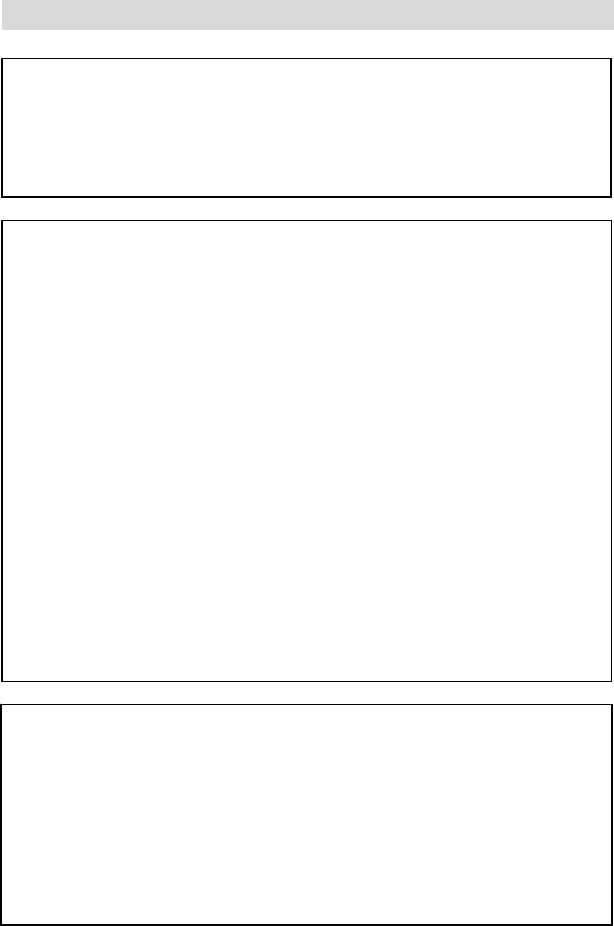
- 21 -
System Setup
Video Setup - continued
2. Brightness
Use this item to adjust brightness level.
3. Contrast
Use this item to adjust contrast level.
Preference Page
1. Audio, Subtitle, Disc Menu
This setting allows you to hear or read subtitles of a DVD in your choice of English,
Spanish or French.
2. Default Reset
Use this function to reset all the settings.
3. Version
Displays software version information.
NOTE: this menu function is not available while a disc is playing.
Audio
DVD discs contain up to 8 audio bit streams. For Example: English, French etc.
To select the audio bit stream you prefer press the AUDIO button on the remote
control during playback. The DVD player will play the next audio bit stream every
time you press the AUDIO button in succession.
NOTE: This function is only available for discs that several audio bit streams have
been recorded onto.


















