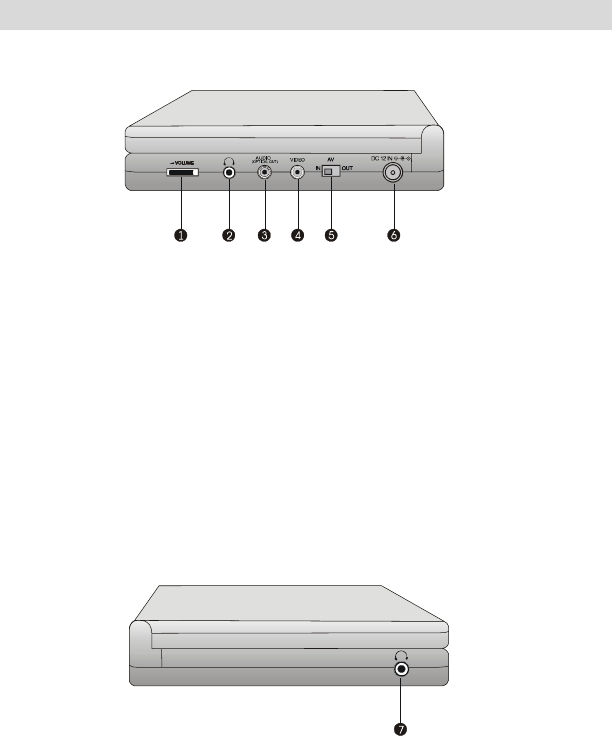
- 8 -
Parts Introduction
Right Side Panel
1. Volume adjusting knob
Used to adjust the earphone and speaker volume.
2. Earphone jack
HI-FI earphone output, when connecting this jack, speaker volume is turned off.
3. Audio output/input jack
4. Video output/input jack
5. Switch for AV ‘IN’ and AV ‘OUT’
• Switch to IN to set the player for audio and video input mode.
• Switch to OUT to set the player for normal playback mode.
6. Direct current 12V input jack
Left Side Panel
7. Earphone jack


















