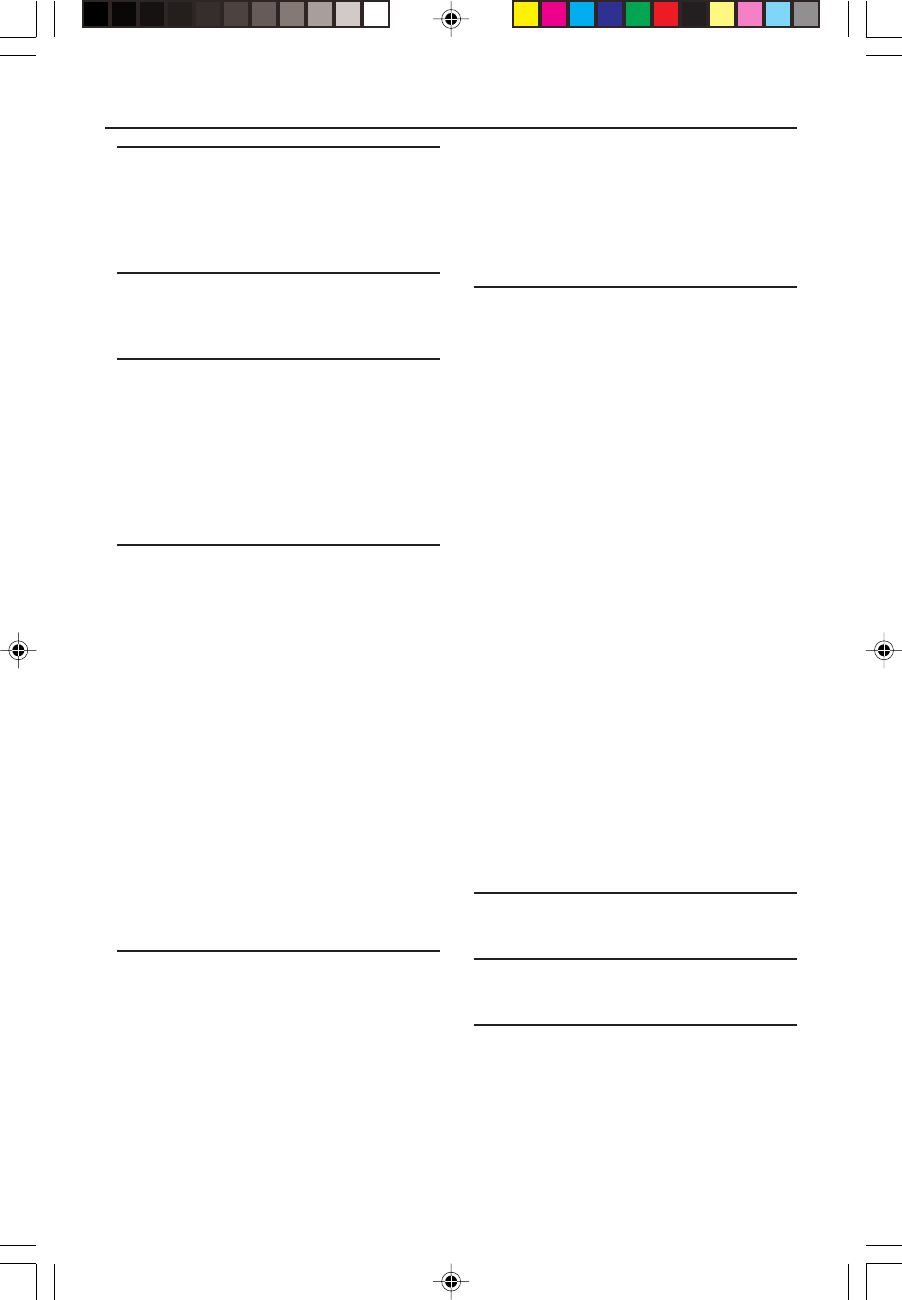
4
3139 246 12911
Introduction
Environmental Information ------------------------5
Supplied accessories --------------------------------5
Safety Information -----------------------------------5
Symbols Used in this Manual ----------------------5
Functional Overview
Front and Rear Panels ------------------------------6
Remote Control -------------------------------------7
Preparation
Basic Connection ------------------------------------8
Connecting to a TV----------------------------------8
Connecting to an Audio System ------------------9
Connecting to Optional Equipment -------------- 9
Inserting batteries into the Remote Control - 10
Switching On --------------------------------------- 10
Smart Power On/Off ------------------------------ 10
Operation
Basic Playback---------------------------------- 11
General Operation -----------------------11-12
Video Control during playback ----------------- 11
Audio Control during playback ----------------- 11
Repeat ----------------------------------------------- 12
Repeat A-B ----------------------------------------- 12
5 disc Resume ------------------------------------- 12
OSD (On- Screen-Display) --------------------- 12
Zoom------------------------------------------------ 12
Special DVD features ------------------------ 13
Playing a Title --------------------------------------- 13
Playing a Chapter---------------------------------- 13
Camera Angle -------------------------------------- 13
Changing the Audio Language ------------------ 13
Subtitles --------------------------------------------- 13
Special VCD & SVCD Features -------13-14
Playback Control (PBC) -------------------------- 13
Preview Function ---------------------------------- 14
Picture CD & MP3 CD Playback
General Operation --------------------------- 15
MP3 & JPEG Navigator --------------------------- 15
Play Mode ------------------------------------------ 15
Special JPEG Features ----------------------- 16
Function Introduction----------------------------- 16
Preview Function ---------------------------------- 16
Zoom picture -------------------------------------- 16
Playback with multi-angles ----------------------- 16
Scan Effect ------------------------------------------ 16
Special MP3 Features ------------------------ 16
Function Introduction----------------------------- 16
Playback Speed Control-------------------------- 16
JPEG and MP3 Simultaneous Playback---- 16
Setup Menu
Basic Operation ------------------------------- 17
General Setup menu ---------------------17-18
OSD Language------------------------------------- 17
Program ----------------------------------------- 17-18
Display Dim ---------------------------------------- 18
Disc Lock ------------------------------------------- 18
Screen Saver --------------------------------------- 18
Analogue Audio Setup menu ----------19-20
DOWNMIX---------------------------------------- 19
D.R.C.------------------------------------------------ 19
Sound Mode --------------------------------------- 19
Reverb Mode -------------------------------------- 20
Digital Audio Setup menu ------------------ 20
Digital Output ------------------------------------- 20
LPCM Output-------------------------------------- 20
Video Setup menu ------------------------21-23
TV Type --------------------------------------------- 21
TV Display ------------------------------------------ 21
Smart Picture -------------------------------------- 22
Colour Setting --------------------------------- 22-23
Preference Setup menu ----------------- 23-25
Audio Language ----------------------------------- 23
Subtitle Language ---------------------------------- 24
Disc Menu Language------------------------------ 24
Password -------------------------------------------- 24
Parental Control ----------------------------------- 25
Default Setup -------------------------------------- 25
MP3/JPEG Navigator------------------------------ 25
Specifications
Specifications --------------------------------------- 26
Maintenance
Maintenance ---------------------------------------- 27
Troubleshooting
Troubleshooting-------------------------------- 27-28
Contents
01-28 DVD728 Eng 18/03/2003, 5:41 PM4


















