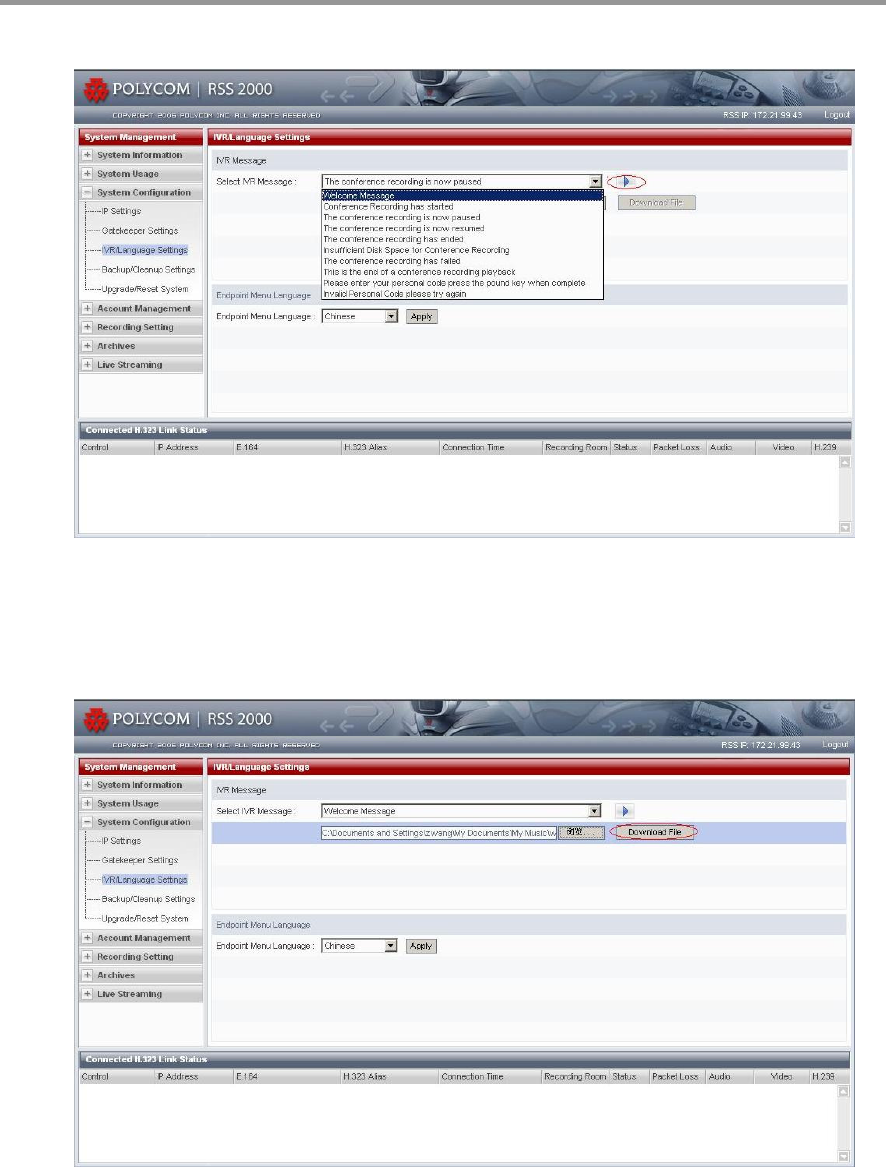
Polycom RSS 2000 User’s Guide
34
Fig. 4-14 Play IVR
To change an IVR Language, select that Language, click Browse to locate the file with which you want to make
the change, and then click Download File to upload the file, as shown in Fig. 4-15. After the file is uploaded, you
can verify that the file change is successful by playing the Language.
Fig. 4-15 Change IVR


















