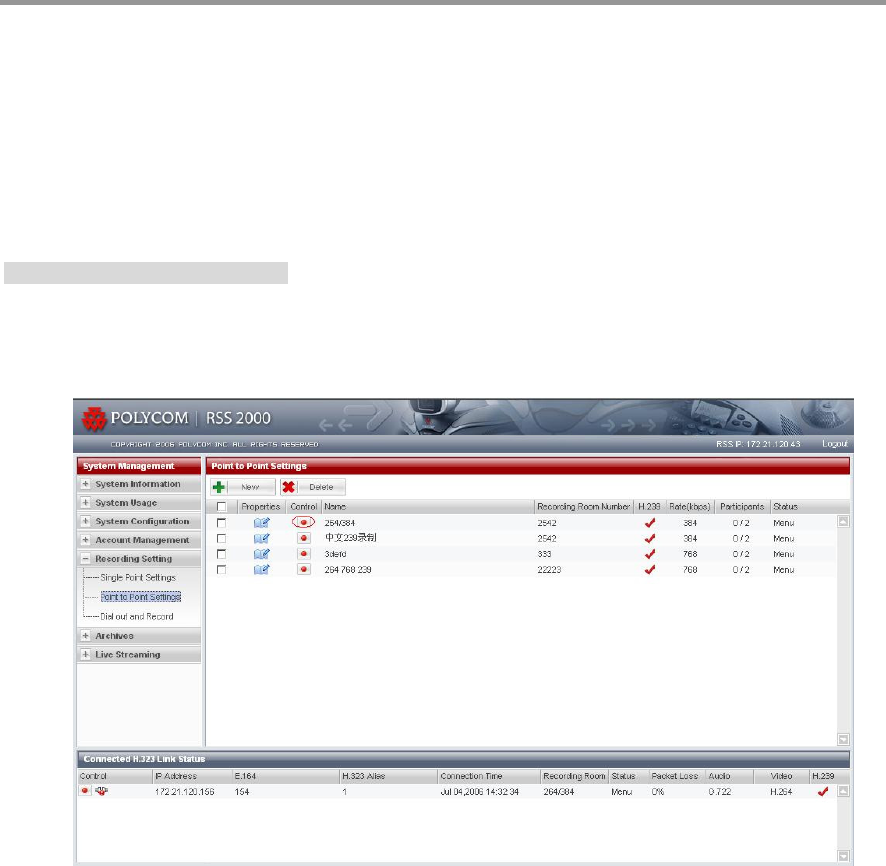
Polycom RSS 2000 User’s Guide
64
After the user groups are selected for deletion, click Delete button, and a dialog box will pop up asking for
confirmation of the deletion of the selected conference room. Choose OK to delete and Cancel to call off the
deletion.
Note: the first checkbox under the ADD button of the page of Making the Point to point
Recording Settings means to Select All. Select this checkbox can check all user
groups.
Control point to point recording
Build connection between the endpoint and RSS 2000. Then enter the meeting room and click the red button in
the “control” list which is relative to the meeting room. After that the users could start point to point recording.
See figure 4-53.
Figure 4-53 Start point to point recording through web controlling
After clicking the red button, if resource is available point to point recording starts in the meeting room. At the
same time the control button changes as Figure 4-54 shows.


















