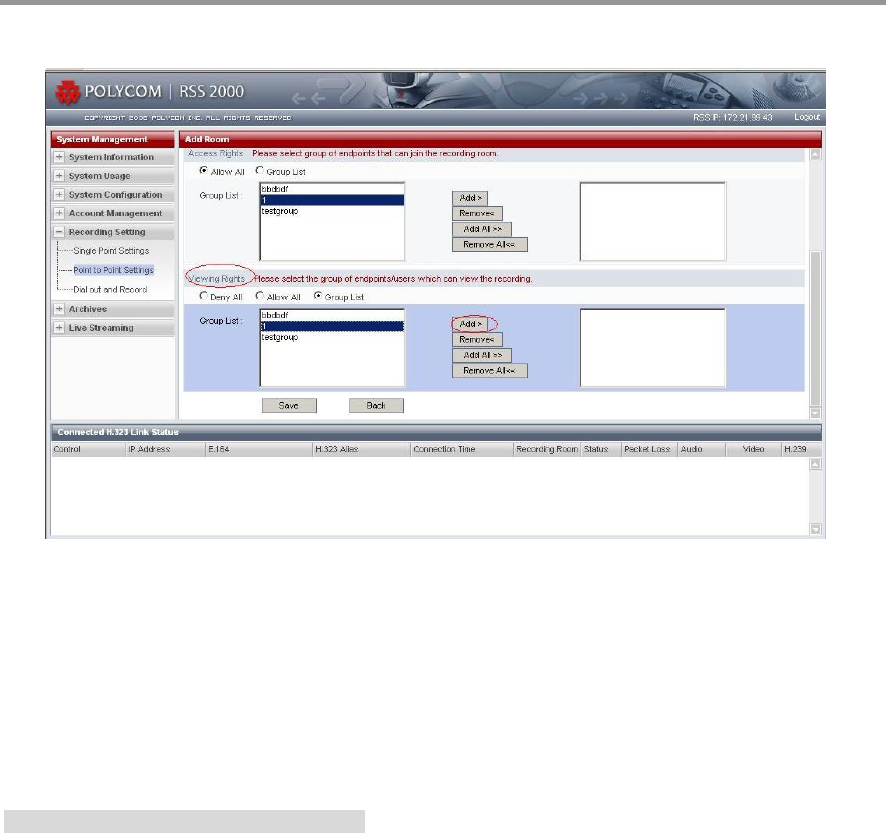
Polycom RSS 2000 User’s Guide
62
Figure 4-50 Selecting User Groups
When selecting user groups to add into the group list, click Add or Add All button to add a single user group or
all user groups. Also, multiple user groups can be added by way of Ctrl + user groups and Shift + user groups.
Similarly, when deleting user groups from the list, one can also delete single user group, multiple user groups, or
all user groups.
After completing the above settings of user-related properties, click the Save button to save all the settings or
click Back to return to the interface of Making Point to point Recording Settings.
Editing Properties of Conference Room
With regard to existing conference rooms, the properties can be modified by clicking the property icon of the
conference room, as shown in Figure 4-51.


















