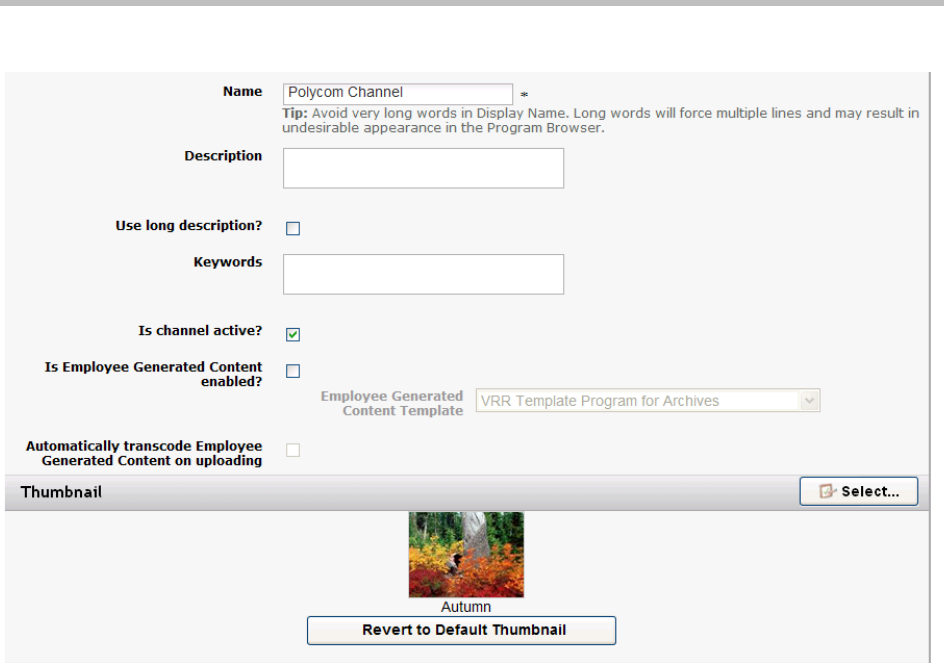
About Channels Creating Polycom VMC 1000 Programs
Polycom, Inc. 29
3 Click the Add icon.
4 Specify a category Name.
5 Specify an optional Description.
This description appears on the channel listing page. It may be truncated
by the Polycom VMC 1000 so it displays more cleanly within the user.
6 Check the Use long description checkbox to enable the optional Long
Description field.
This description appears on the viewer-side channel page. The long
description can include HTML if your domain is configured to allow this.
a Enter text into Long Description or use the Copy description button
to use the copy the text from the Description field
7 Enter optional Keywords.
When a Viewer performs a search, the system returns a match when the
channel's name, long description, or keywords matching the Viewer's
search terms. The more keywords entered, the more likely the channel is
retrieved in a channel search. The keywords field is particularly useful for
entering additional keywords that do not appear in titles or descriptions.
8 To enable the Channel, check the Is Channel Active? box. You can
populate an inactive channel with programs prior to making it active.


















