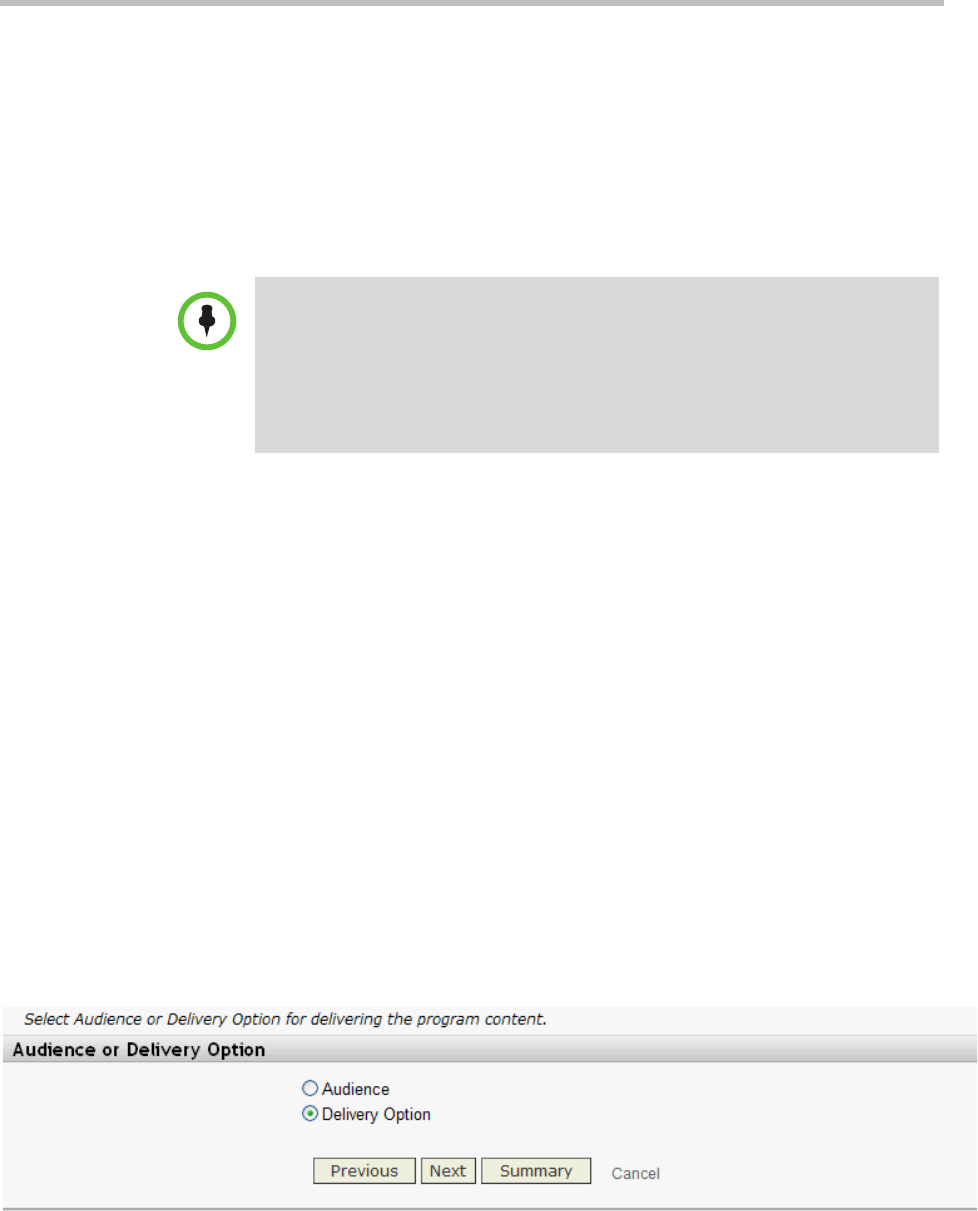
About Programs Creating Polycom VMC 1000 Programs
Polycom, Inc. 49
Choosing Program Distribution Options
You can assign a single CDN to distribute your program to your users or you
can distribute your program using CDNs associated with an Audience. An
Audience in the Polycom VMC 1000 is collection of network routing
information that decides what type of program should be distributed to what
type of Viewers. Audiences are defined by a set of delivery rules. Delivery
rules contain criteria that a program request needs to meet in order to be
processed by a particular CDN. A delivery rule always has a corresponding
CDN and one of more failover CDNs.
Domain and System Administrator users can define Audiences. Broadcaster
Administrators can only select Audiences as part of creating a program.
For example, System Administrator could divide Viewers into internal or
external Audiences for a Broadcaster Administrator to select. The external
Audience could consist of Viewers who are requesting a VOD or Live program
and who would have that program delivered to them through a Cisco ACNS
CDN. The internal Audience could consist of users who are requesting a VOD
or Live program and who would have that program delivered to them
through an Akamai CDN.
The Polycom VMC 1000 checks where the content request comes from and
decides how to serve that content to an internal or an external Audience. The
Polycom VMC 1000 uses request IP addresses, host names, and server port
numbers to decide what CDN to use to serve the content to the Viewer.
Follow the steps in To select a CDN and a broadcast profile for program
distribution: or in To select an audience for program distribution.
To select a CDN and a broadcast profile for program distribution:
1 Select the Delivery Option radio button.
NOTE: In order for the Akamai Audience to appear when creating a program form
the Audience Manager page in the Polycom VMC 1000 Administrative Portal, you
must create a Profile for Akamai which you will associate with the Broadcast profile
you created for Akamai on the Distribution System page.
After creating your Network profile on the Audience Management page in the
Polycom VMC 1000 Administrative Portal, you should now be able to select the
Akamai audience and Network profile when creating your Live Program.


















