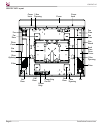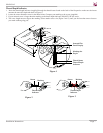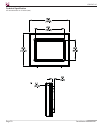Installation Instructions Page 19
Maintenance
Filter
To clean the filters, remove the cover plates. The filter will be located on the inside of the cover plate.
Remove the filter be gently pulling it away from the filer housing. To clean the filter, wash it in a soapy
solution. Rinse the filter and let dry completely before re-installing.
Screen
Wash the protective screen with a mild liquid dishwashing soap and warm water. Use a sponge or a very
soft dry towel.
DO NOT USE ANY CLEANING SOLUTION THAT CONTAINS AMMONIA.
Fans
A build up of dust in the fan motor and roller bearings may cause the fan to fail prematurely. To prevent
this from happening, it is recommended that the user blow out the fan assemblies twice a month using
compressed air.
Gas Shocks
Make sure that the metal plunger on the shocks is clear of dust and debris at all times. If dust gets into the
mixing resevoir on the gas shock, the gas shock will fail quicker over a shorter period of time.
Metal Plunger
Power Strip
While the power strip has no physical moving parts, there are electricalcontacts inside the housing. An
accumulation of dust may prevent a solid contact. It is recommended that the user blow out the fan
assemblies twice a month using compressed air.
GB-ENCL42