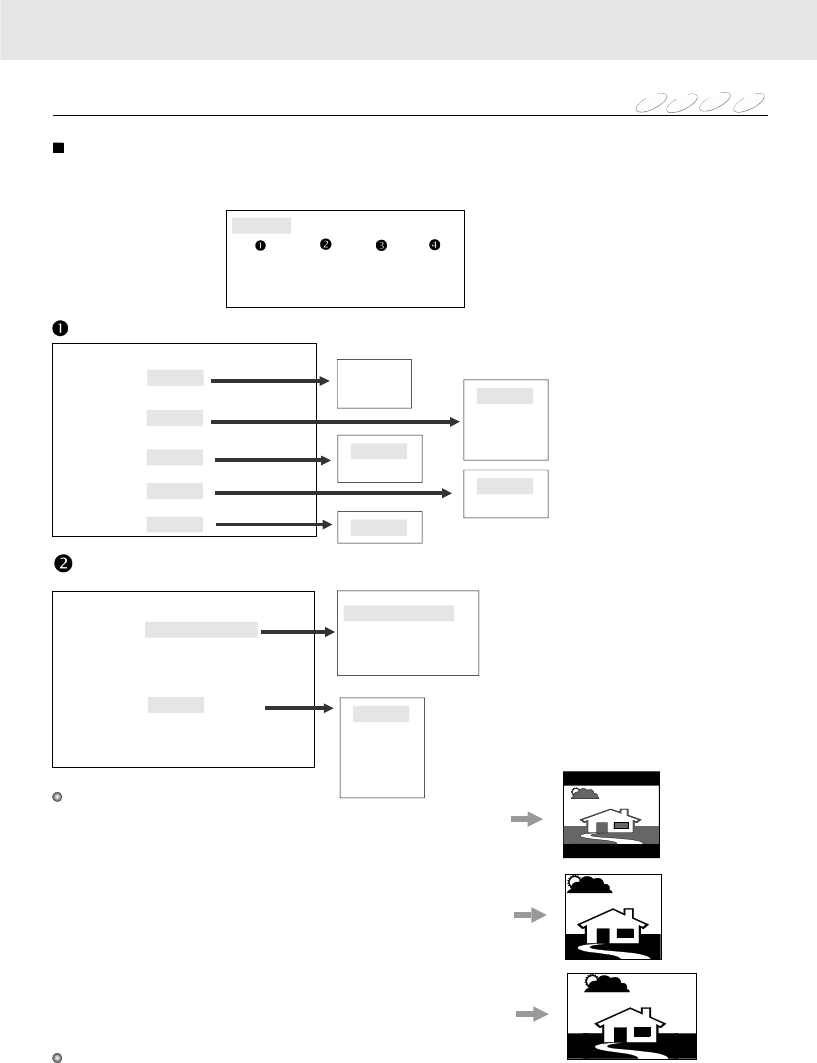
Functionsetup
Customizingthefunctionsettings
DVD
VCD
CD
MP3
PressSETUPduringstop.Thesettingmenuappears.
Press,,563,buttontomovethecursortotheitem,
thenpressENTERtoselecttheitemyouwant.
4
LanguageVideoAudioRating
OSDMenuEnglish
SubtitleEnglish
English
English
Auto
Off
AudioEnglish
English
DVDMenuEnglish
English
OSDOn
Off
Language
Video
TVShape43PanScan:
43PanScan
43LetterBox
16:9
:
:
TVSystemNTSC
NTSC
PAL
PALM
AUTO
--4:3LETTERBOX:Selectwhen4:3TVisconnected
displaystheatricalimageswith
maskingbarsaboveandbelow
thepicture.
--4:3PAN-SCAN:Selectwhena4:3TVisconnected.
Displaypicturescroppedtofill
yourTVscreen.Eitherorbothsides
ofthepicturearecutoff.
--16:9WIDE:Selectwhena16:9wideTVisconnected.
TVSystem
TVShape
YoucanselecttheTVSystemforyourTV,dependingontheactualDVDdiscs.
Note:IfsomepicturenoisenotusuallyvisiblewhileplayingaDVDdisc,
pleasepicktherightTVsystemforthisdisc.
LanguageVideoAudioRating
LanguageVideoAudioRating
22


















