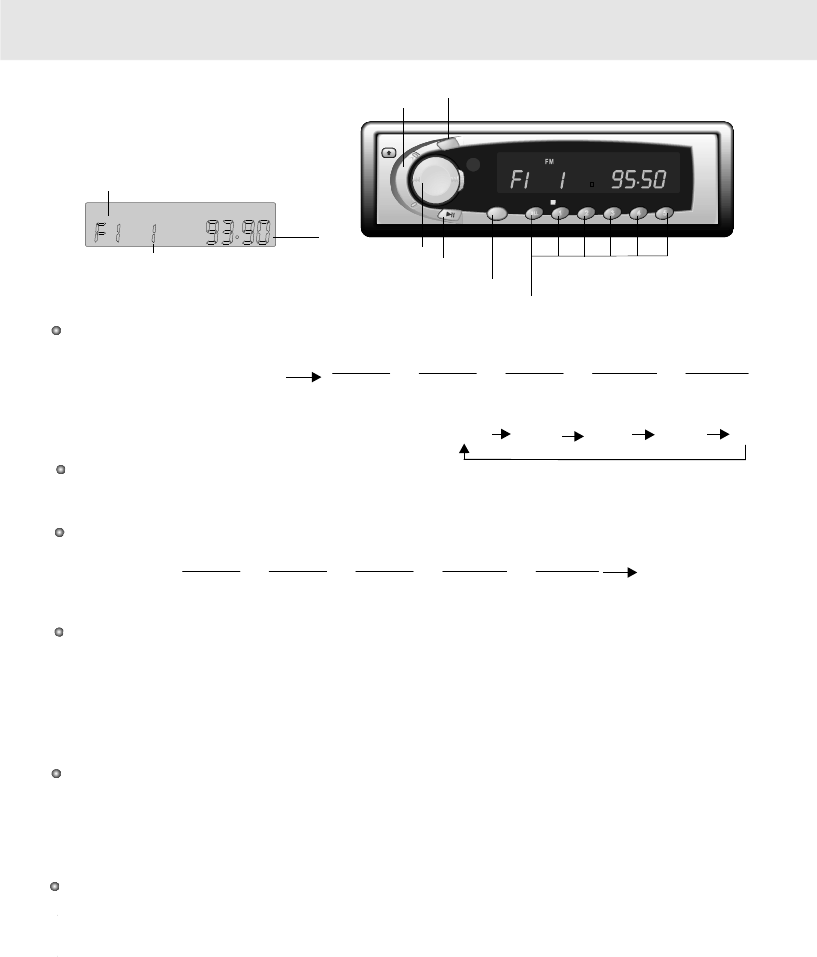
MUTE
OPEN
MULTI-MEDIADISCPLAYERRECEIVER
MEMORY
BAND
VOL
SKIP SEEK
SCANMENUSTOPENTERRPT.AUDIO
DVD/RADIO
PWR
PresstheDVD/RADIObuttonlessthan1secondtoswitchfromDVDplayermodetotheradiomode.
DVDplayer
Automatictuning
PresstheSCANbuttononthefrontpanelmorethan1secondortheSCANbuttonontheremote
thesystemwillstartautomatictuningandplayeachreceivablestationsforseveralseconds,
pressSCANbuttonlessthan0.5seconds,stopautomatictuning.
Whenplayingthedesiredfrequency,p
Selectthedesiredband.
ressMEMbuttonmorethan1secondthenthenumberbutton
(from1~5),youcansavethestationwithyourdesirednumber.
Manualtuning
Thisfeatureisusefulwhenyouwanttocheckthesignalstrength.
1)Selectthedesiredband.
2)--Toquicklyscanupordowninfrequency,pressandholdtheSEEKbuttononthefrontpanelfor
morethan1second.
Releasethebuttonandthedisplayapproachesthedesiredfrequencyautomatically,
--Toselectfrequencyfinely,eachtimepresstheSEEKbuttononthefrontpanellessthan
0.5seconds,andreleasethebuttonthedisplaystepsupthedesiredfrequency.
--PressMEMbuttonmorethan1secondthenpressthenumberbutton(from1~5)onthe
frontpanel,youcansavethedesiredstationwithyourdesirednumber.
Selectingstoredstations
TheMEM(MEMORY)canbeusedtostore5stationsineachband(FM/MW/LW)forconvenient
accesstoyourfavouritestations.
Selectthedesiredchannel(fromch1~ch5),
pressoneofthe1~5numberbuttonsonthefrontpanelorontheremote.
2Radiotuning
1Selectingradiomode
PresstheDVD/RADIObuttonlessthan1secondtoswitchfrommodetomode.theradioDVDplayer
DVDplayer
FMF1FMF2FMF3MWA1LWA2orororor
(theprecedingsituation)
F1F2F3A1A2
FMF1FMF2FMF3MWA1LWA2orororor
(thecurrentsituation)
WhileplayinginFMsituationStereomode,
theindicatorSTonthefrontpaneldisplayilluminates
EachtimetheBANDbuttonispressed,
theselectedbandchangesasshownbelow
(exceptinSCANstationsmode)
Frontpaneloperation
BANDbutton
Currentstation
Current
frequency
FM
Currentband
25
Radiooperation
VOL(+,-)button
PWRDVD/RADIObutton
StoringPresetStation
MEMORY/MUTE
SCAN/SEL
SEEKbutton
ST
ST


















