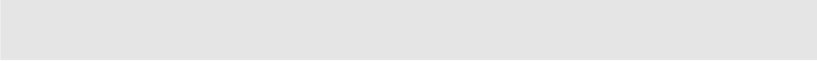
There'snosound
1Checkthattheplayerisconnectedsecurelyandcorrectly.
2Makesureyouoperatethemonitorortheamplifiercorrectly.
Donotplay
1There'snodiscinside("NODISC"appears).
Insertadisc.
2Insertadiscwiththelabelsideupinthediscslotcorrectly.
Cleanthedisc.
3Thedischasbeenshattered,changethedisc.
4Moisturehascondensedinsidetheplayer.
Removethediscandleavetheplayerturnedonfor2or3hours.
Theremotedoesn'tfunction
1Removetheobstaclesinthepathoftheremoteandtheplayer.
2Pointtheremoteattheremotesensorontheplayer.
3Replacethebatteryintheremotewithnewoneifitisweak.
There'snopicture
1Checkthattheplayerisconnectedsecurely.
2Makesureyouoperatethemonitorcorrectly,
turnonthemonitorandselecttheVIDEOmode.
Ifyouexperienceanyofthefollowingdifficultieswhileusingtheplayer,usethis
troubleshootingguidetohelpyouremedytheproblem.Shouldanyproblem
persist,consultaprofessionalmobilevideoinstaller.
29
PressEJECTbutton.Whilelogoappearsonthescreen,
pressthebuttonsRPT.,AUDIOatthesametime,
thefunctionsettingsreturntoFACTORYSETUP.
onthefrontpanel
Ifyouforgetthepassword
Troubleshooting


















