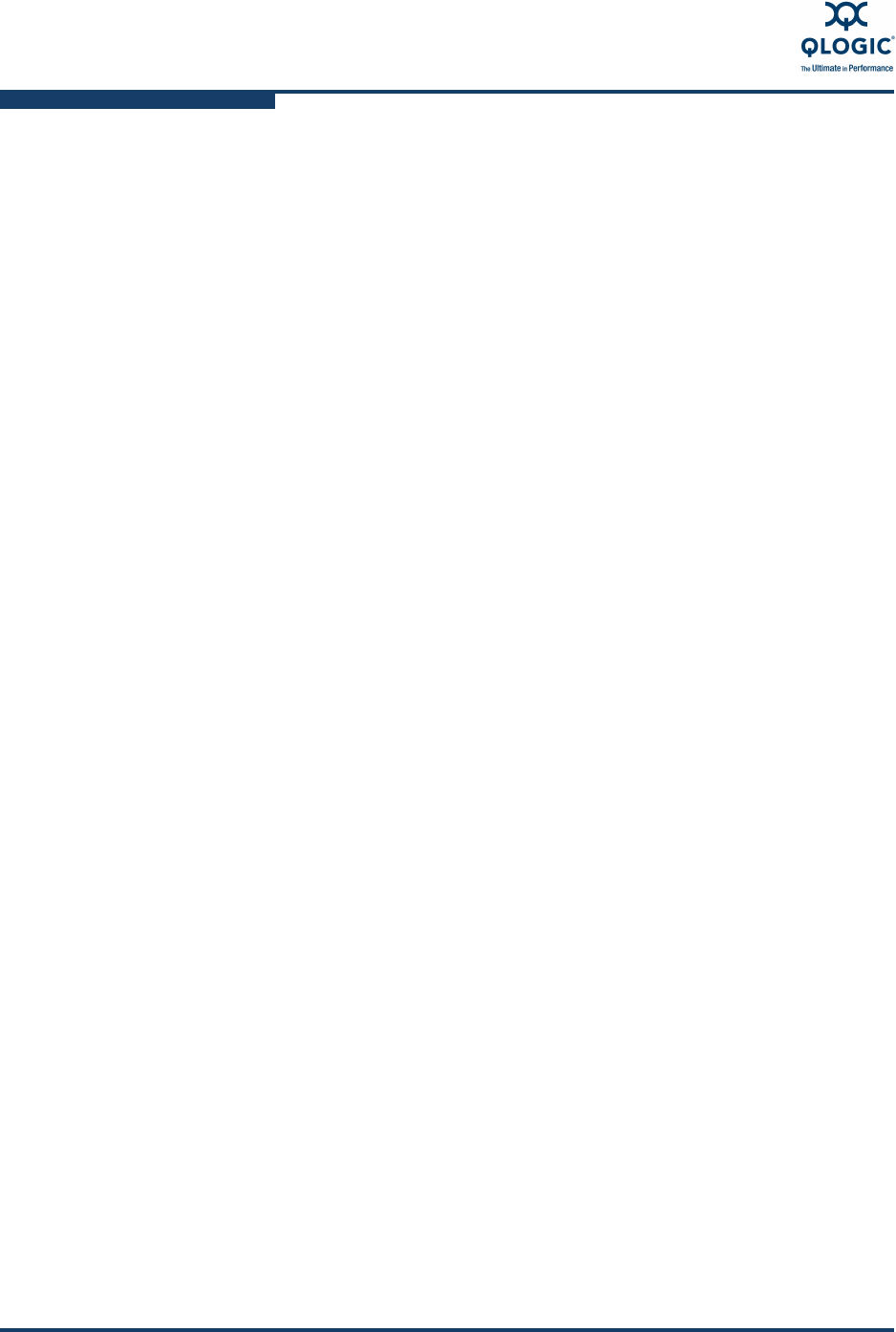
1–General Description
CPU Blades
1-12 59229-05 A
Ethernet Port
Each CPU blade has an Ethernet port and a serial port.The Ethernet port is an
RJ-45 connector that provides a connection to a management workstation
through a 10/100 Base-T Ethernet cable. The Ethernet port automatically
recognizes straight or cross-over cables. The default IP address for the CPU0
Ethernet port is 10.0.0.1. Initially, only the CPU0 blade Ethernet port is active.
A management workstation can be a Windows
®
, Solaris™, Linux
®
, or MacOS X
®
workstation that is used to configure and manage the switch fabric. You can
manage the switch over an Ethernet connection using QuickTools™, the
Command Line Interface (CLI), Enterprise Fabric Suite 2007, or SNMP. The
switch through which the fabric is managed is called the fabric management
switch.
There are alternate Ethernet ports on the Maintenance panel for each CPU blade
that are initially inactive. You can activate the primary CPU Ethernet port on the
Maintenance panel instead of the Ethernet port on the CPU blade using the
Set Setup System CLI command, QuickTools, or Enterprise Fabric Suite 2007. If
the Fault Tolerant license key is installed, you can choose to activate both CPU
blade Ethernet ports or both Maintenance Panel Ethernet ports, but not all four.
The Ethernet port has two LEDs: the Link Status LED (green) and the Activity LED
(amber). The Link Status LED illuminates continuously when an Ethernet
connection has been established. The Activity LED illuminates when data is being
transmitted or received over the Ethernet connection.
NOTE:
If the Fault Tolerant license key is installed, the Ethernet ports on both CPU
blades are active. However, all communication is routed through the primary
CPU blade Ethernet port.





















