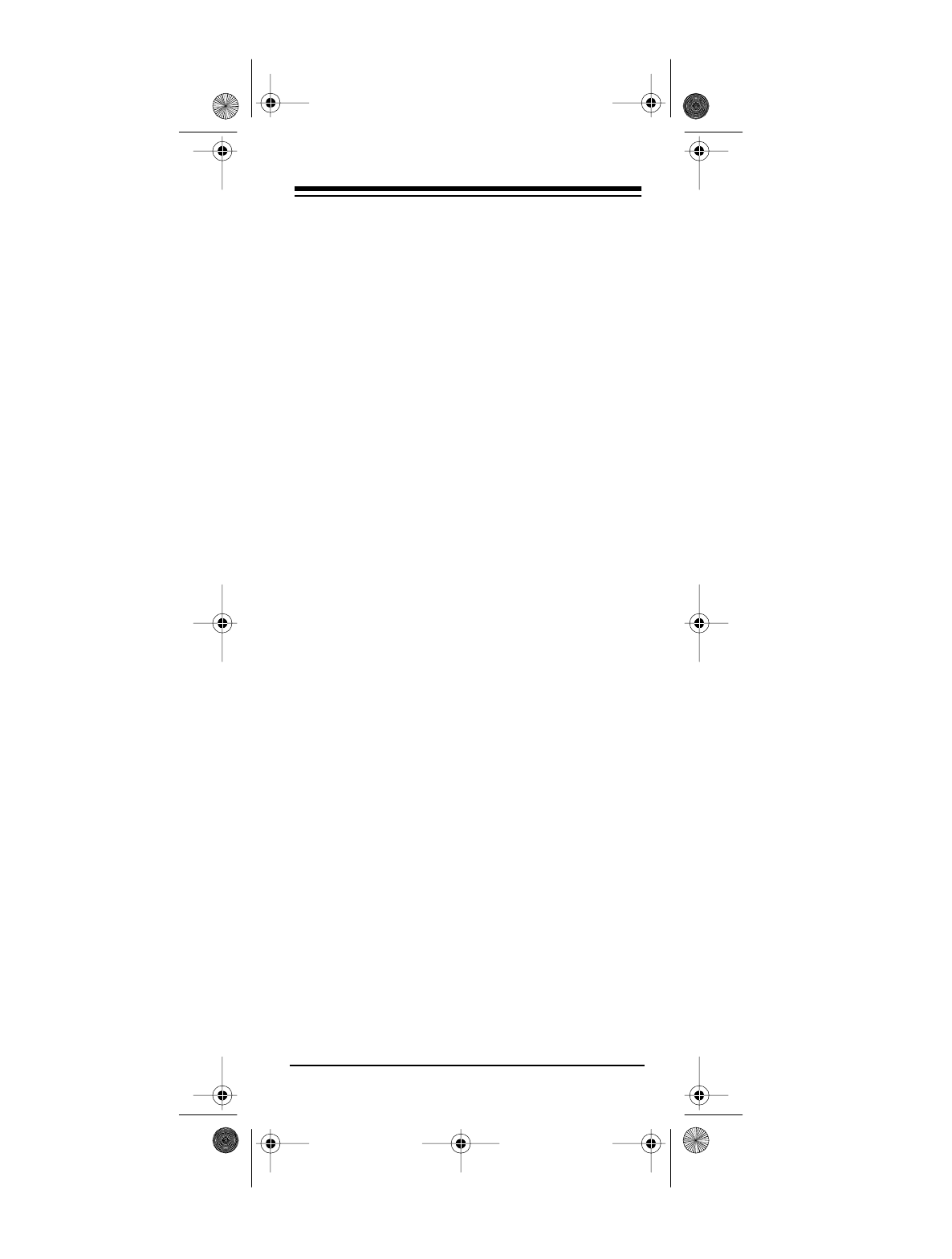
Need help? Call
1-800-950-7044
15
COMMAND SEQUENCES
You can set up your 6 in 1 IR/RF Remote Control
to issue a set of up to 15 commands at the press
of a key. Any sequence of commands you regu-
larly perform can be reduced to a single key
press.
Setting a Sequence
Here is an example of how to set up a sequence
of commands that turns on your cable box and
your TV and puts the TV on Channel 3, and how
this sequence works when you press
VIDEO SEQ
.
Note:
The 6 in 1 must be pointed at the device.
1. Hold down
SET UP
until the red light blinks
twice, then release it.
2. Press
9
–
9
–
5
. The red light blinks twice
again. Then press
VIDEO SEQ
.
3. Press
CBL
–
PWR
–
TV
–
PWR
–
TV
–
0
–
3
–
CBL
.
Note:
If your device requires the use of an
ENTER key to select a channel, you must
also use
ENTER
in your sequence.
4. To end the sequence, hold down
SET
UP
until the red light blinks twice.
Whenever you press the selected sequence key,
your 6 in 1 IR/RF Remote Control issues the se-
quence of commands you entered.
Erasing a Sequence
1. Hold down
SET UP
until the red light blinks
twice.
2. Press
9
–
9
–
5
. The red light blinks twice.
Press the sequence key you want to erase.
15-1925.fm Page 15 Monday, July 19, 1999 12:59 PM


















