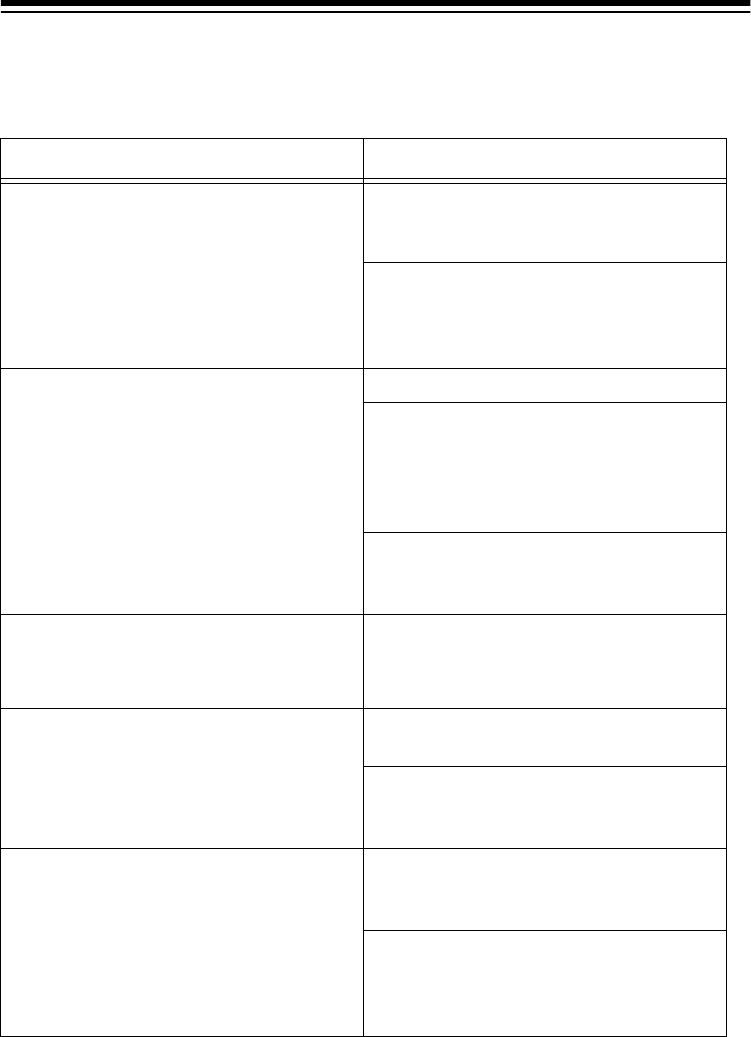
28
TROUBLESHOOTING
If your scanner is not working as it should, these suggestions might help you elimi-
nate the problem. If the scanner still does not operate properly, take it to your local
RadioShack store for assistance.
SYMPTOM SUGGESTION
Scanner is on, but will not scan. Be sure
SQUELCH
is adjusted proper-
ly. See “Turning On the Scanner/Set-
ting Volume and Squelch” on Page 14.
Make sure channels are stored in the
channel-storage banks and the scan-
ner is set to scan. See
“Scanning
Channels” on Page 17.
Scanner receives stations poorly or not
at all.
Check the antenna (indoor or outdoor).
Signals may be blocked from being re-
ceived by the scanner due to metal
frames or material in the building.
Change the scanner’s location and try
again.
Be sure
SQUELCH
is adjusted proper-
ly. See “Turning On the Scanner/Set-
ting Volume and Squelch” on Page 14.
• The scanner’s keys do not work.
• The display shows random seg-
ments.
The scanner might be locked. Reset
the scanner. See “Resetting the Scan-
ner” on Page 14.
Scanner does not work at all. Check that the power supply is work-
ing.
The scanner might be locked. Reset
the scanner.
See “Resetting the Scan-
ner” on Page 14.
Scanner locks on frequencies that have
an unclear transmission.
Be sure
SQUELCH
is adjusted proper-
ly. See “Turning On the Scanner/Set-
ting Volume and Squelch” on Page 14.
Be sure birdie frequencies are not pro-
grammed, or listen to birdie frequen-
cies manually. See “Birdie
Frequencies” on Page 22.
20-422.fm Page 28 Friday, January 7, 2000 12:54 PM


















