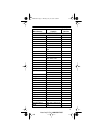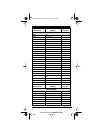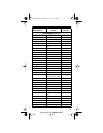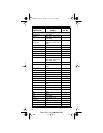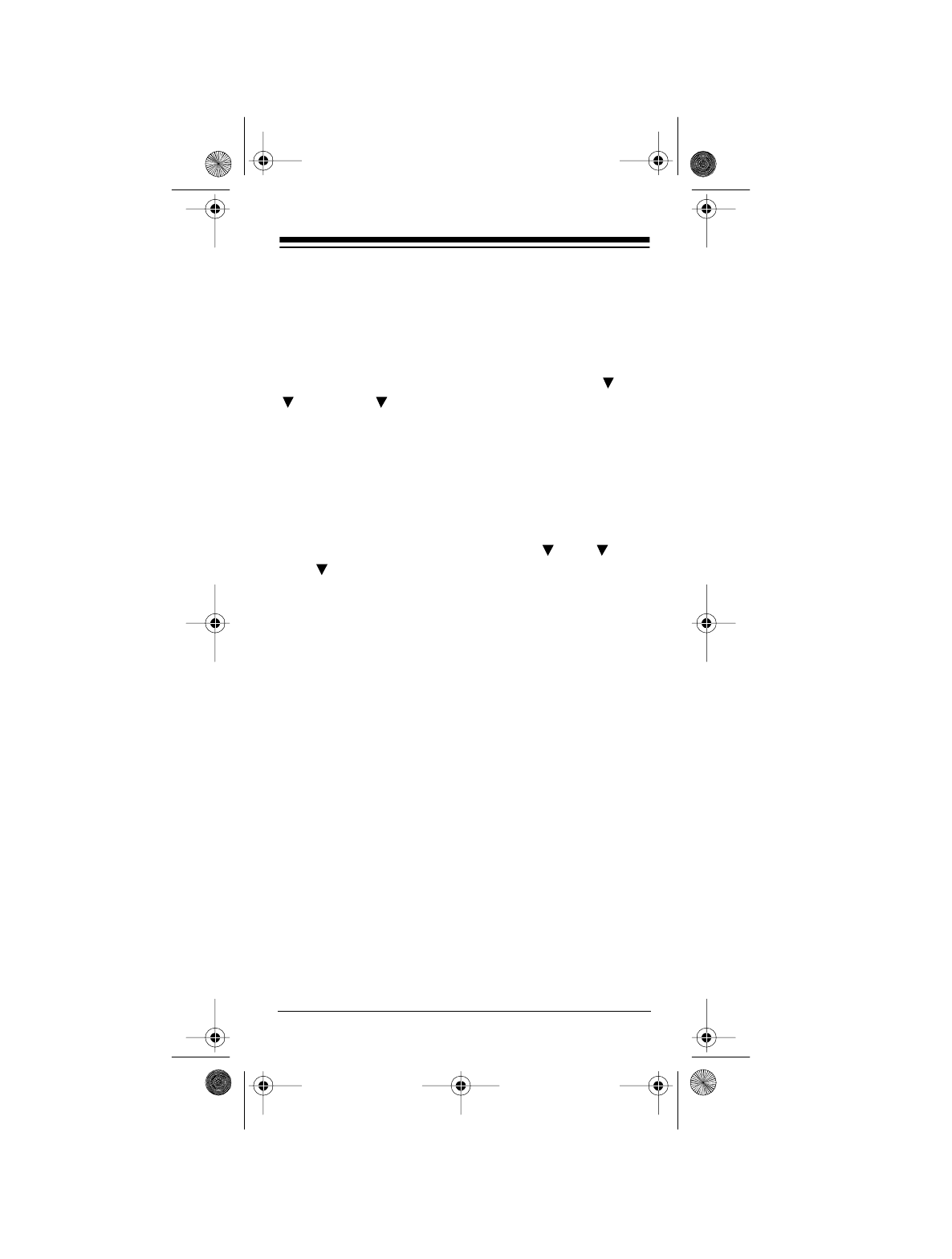
Need help? Call
1-888-533-7135
9
Need help? Call
1-888-533-7135
9
Turning Punch-Through Off/On
If your cable box or VCR has a volume control, you
might want to turn off punch-through so you can use
the cable box’s or VCR’s volume control to control
the sound. To turn off punch-through, hold down
P
until the red light blinks twice, then press
CH
,
CH
, and
VOL
.
If you want to control the volume through your cable
box, press
CBL
before using the volume control. If
you want to control the volume through your VCR,
press
VCR
before using the volume control.
To turn punch-through back on, hold down
P
until the
red light blinks twice, then press
CH
,
CH
, and
VOL
.
15-1930.fm Page 9 Monday, July 19, 1999 1:09 PM