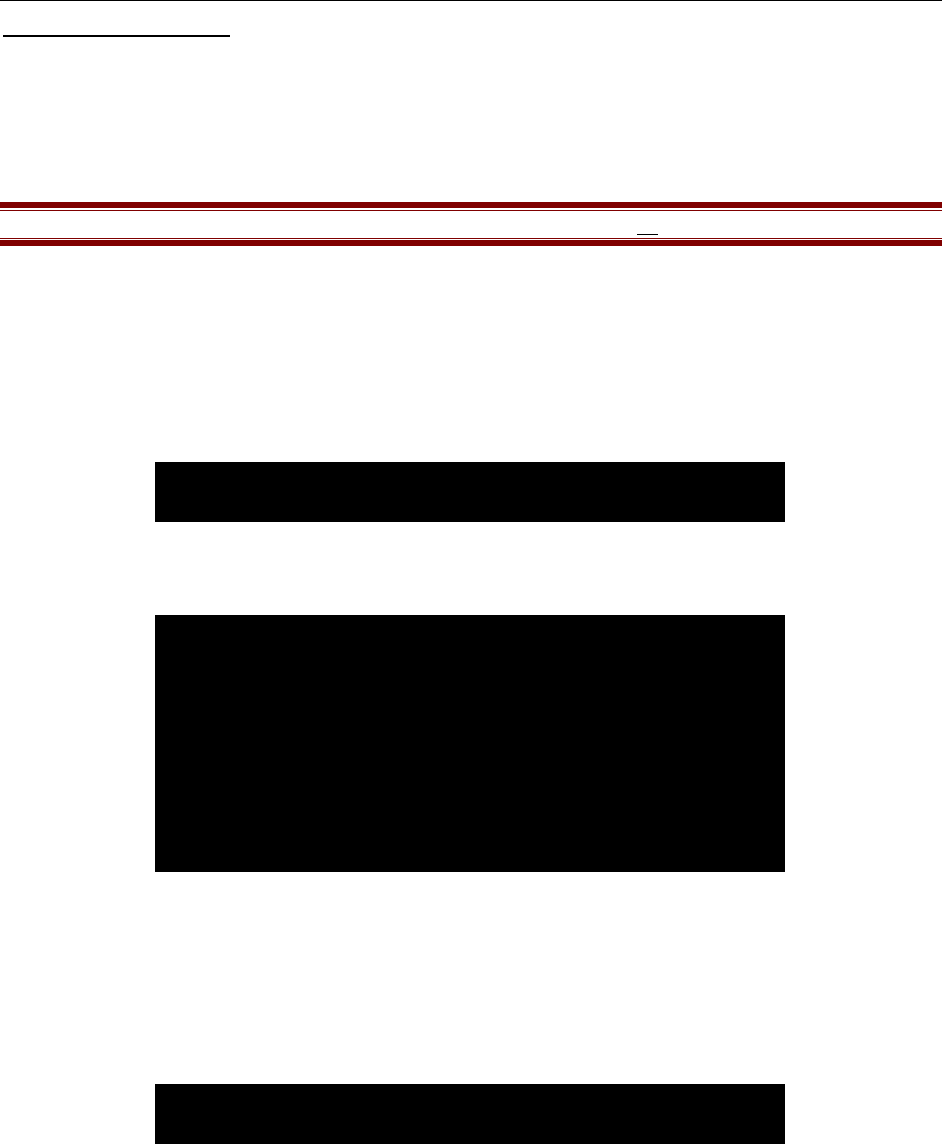
18 REMOTE POWER CONTROL USER GUIDE
Controlling Outlets
Any of the commands on the Help menu shown in this and the next section, Help, can be executed from the Status menu. The
primary commands to set or change the status of an outlet are ON, OFF, and REBOOT. Enter one of the following commands,
where “n” is the outlet number to command:
• ON n
• OFF n
• REBOOT n
Important! Enter an outlet number of zero (“0”) to send the command to all
outlets.
On
Type ON n at the PCR8> prompt and press the <Enter> key to turn Outlet “n” On. Confirm the command, and the outlet powers
ON.
For Example:
To power ON Outlet 3, type ON 3 at the PCR8> prompt and press the <Enter> key. A confirmation screen will appear:
Type the letter <Y> to confirm the request and Outlet 3 will be turned On. The status of Outlet 3 will change to On in the Status
menu, as shown:
Off
Type OFF n at the PCR8> prompt and press the <Enter> key to turn Outlet “n” Off. Confirm the command, and the outlet will
be turned Off.
For Example:
To power OFF Outlet 3, type OFF 3 at the prompt and press the <Enter> key. A confirmation screen will appear:
Type the letter <Y> to confirm the request and Outlet 3 will be turned Off. The status of Outlet 3 will change to Off in the Status
menu.
1) . . . Outlet 1 : Off
2) . . . Outlet 2 : Off
3) . . . Outlet 3 : On
4) . . . Outlet 4 : Off
5) . . . Outlet 5 : Off
6) . . . Outlet 6 : Off
7) . . . Outlet 7 : Off
8) . . . Outlet 8 : Off
PCR8>
Turn On Outlet 3 (Y/N)?
Turn Off Outlet 3 (Y/N)?


















