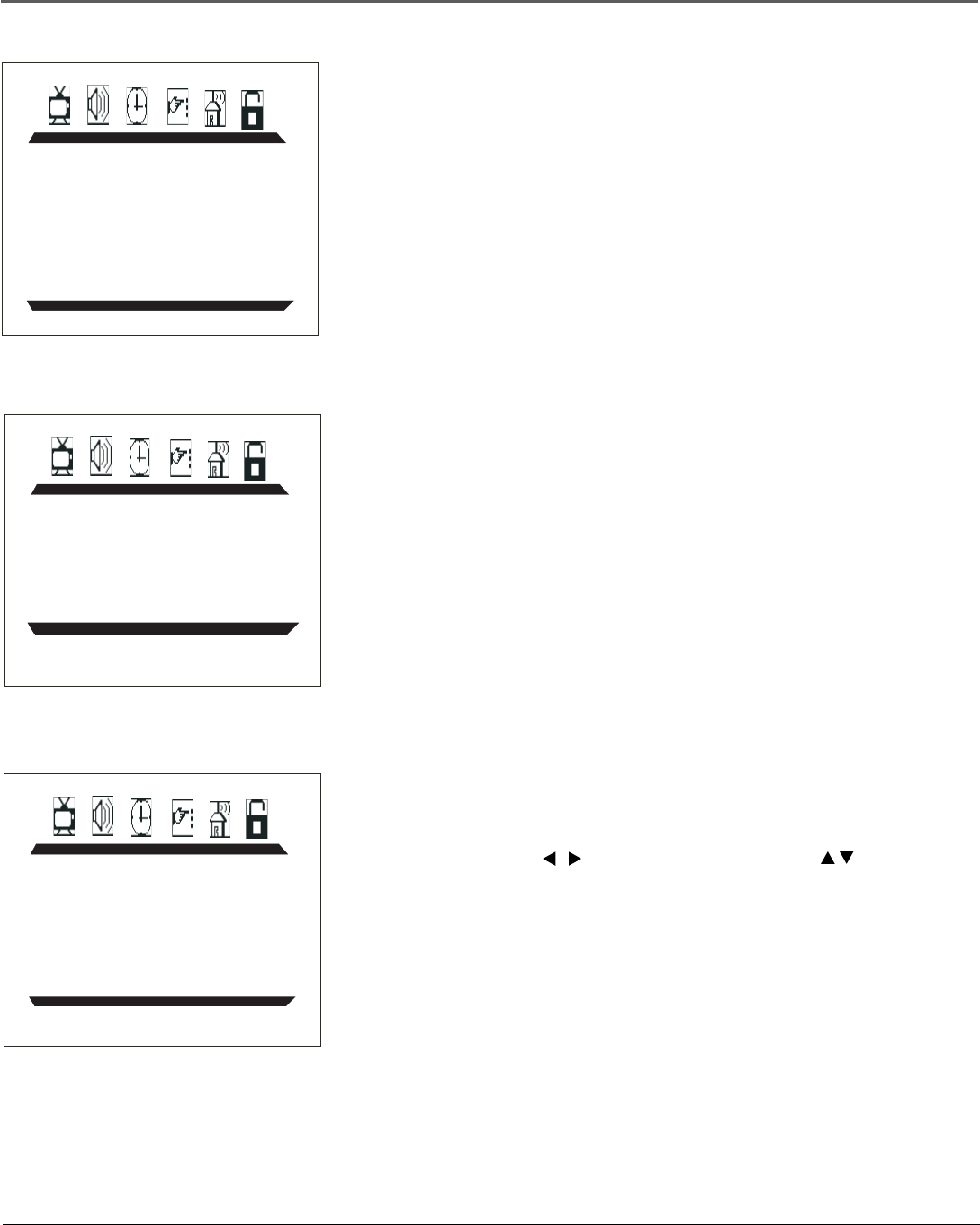
Using TV Menus
6 Using TV Menus
TUNING
SOURCE AIR
CHANNEL 10
DELETE CH OFF
FINE TUNE
AUTO SEARCH
The TIMER menu
SLEEP TIMER Lets you set the time you want the TV to turn itself off after a given time.
With the SLEEP TIMER option highlighted, press the right arrow to add 10
minutes to the clock (up to two hours).
TIMER
SLEEP TIMER 20
The FUNCTION menu
LANGUAGE Selects the language you want the menus to be displayed in.
NOISE REDUCE Turns the noise reduce function on or off .
BLACK STRETCH Turns the black stretch function on or off .
CLOSE CAPTION Offers eight closed captioned modes, including four text modes.
FUNCTION
LANGUAGE ENGLISH
BACKGROUND ON
BLACK STRETCH OFF
NOISE REDUCE OFF
CLOSE CAPTION CC1
The TUNING menu
SOURCE Selects AIR or CABLE. Select AIR to receive a radio broadcast
signal. Select CABLE to receive a CATV signal.
CHANNEL Use the
/
buttons on the remote ( or the VOL / button on
the front of the TV) to scroll through the channels available via
your antenna. You can enter the channel number directly using the
number buttons.
DELETE CH Select YES to skip the channel above. Select NO to go to the
channel above.
FINE TUNE Fine tunes a channel for best reception.
AUTO SEARCH Starts channel search and stores the channels automatically.


















