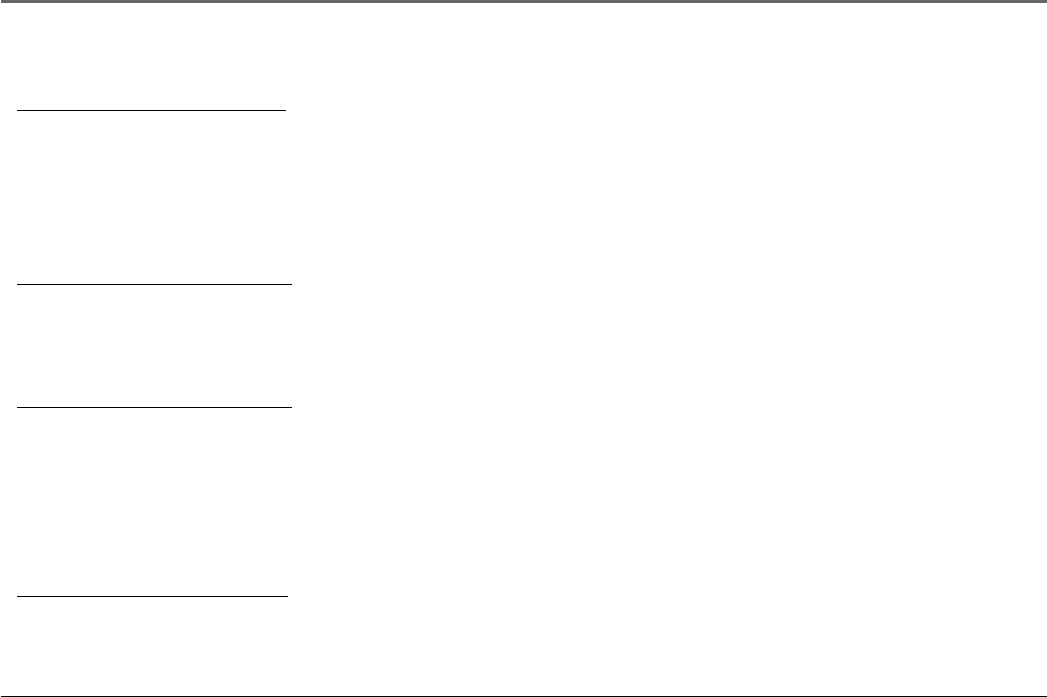
Chapter 2: The Menu System
15
Graphics contained within this publication are for representation only. Your unit might differ slightly.
Overriding Limits
When you override a blocked program by entering your password, the Parental Controls option on the
V-Chip Parental Controls menu will read Disabled. In this state, access to the V-Chip Parental Controls
menu is still locked and all controls will be in effect the next time the TV is turned on.
V-Chip Unrated Program Block
Selecting this option lets you decide if programs that the V-Chip recognizes as “unrated” can be viewed.
View All unrated programs are available.
Block No unrated programs are available.
“Unrated” TV programs may include news, sports, political, religious, local weather programs, and
public announcements. Also, the first few seconds of a channel with rated programming may be blocked
(due to a brief delay in transmission of the rating information).
Lock/Unlock Parental Controls
Selecting this option lets you lock and unlock parental controls settings using a password.
You must lock Parental Controls for TV rating and content, movie rating, and unrated program
blocks to take effect.
If you forget your password, the password can be reset to 0000 by pressing and holding the volume down
and the channel up buttons simultaneously for five seconds. Using this password, you can then access the
V-Chip menus and change the password.
While within the Rating Limit screens,
pressing PRESETS on the remote will reset all
ratings to View and V.
“Unrated” vs. “Not Rated”
All movies are assigned a rating. Some
movies are given a rating of Not Rated (NR).
You can assign Block or View status to the NR
rating in the V-Chip Movie Rating Limit
screen.
Not all television programs are assigned a
rating (age-based rating). To assign View or
Block status to “unrated” television
programs, you must use the Unrated
Programs option from the V-Chip Parental
Controls menu.
Remember
When you want to watch a blocked
program, press the INFO button on the
remote to enter your password.
16394960.02 5/10/04, 5:23 PM15


















