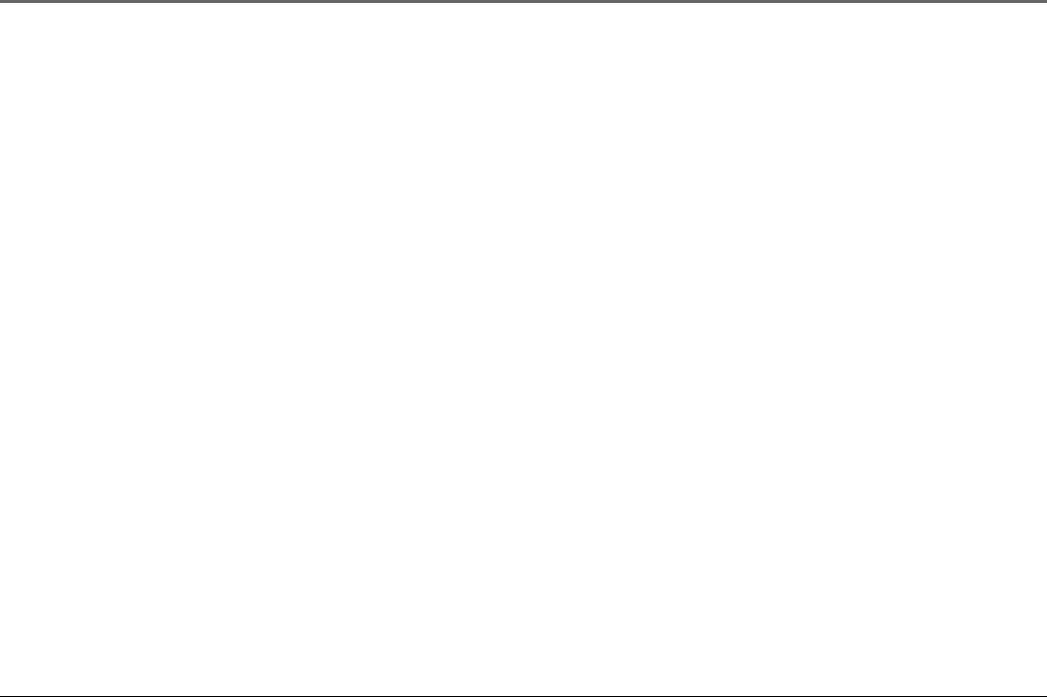
Chapter 3: Additional Information
17
Graphics contained within this publication are for representation only. Your unit might differ slightly.
Troubleshooting
If you experience any difficulty with your TV, check these basic
remedies before calling your service technician.
TV will not turn on or controls don’t work
• Check to make sure it is plugged in.
• Check the wall receptacle (or extension cord) to make sure
it is “live” by plugging in something else.
• Try unplugging set for one minute, plugging it back in,
and then turning it on again.
• Make sure the Front Panel Lock feature is not set.
• Something might be wrong with your remote control. Press
the POWER button on the front of the TV. If the TV turns
on, check the remote control.
Problems with remote
• Maybe something is between the remote and the remote
sensor.
• Maybe the remote is not aimed directly at the TV's remote
sensor.
• Maybe batteries in remote are weak, dead or installed
incorrectly. Try replacing batteries.
Turns on or off while playing
• Electronic protection circuit may have been activated
because of a power surge. Wait 30 seconds and then turn
on again. If this happens frequently, the voltage in your
house may be abnormally high.
• Maybe the Sleep or Wake-up Timer is activated.
Blank screen or black box appears on the screen
• Try another channel.
• Press PRESETS, in case the picture controls are set too low.
• Closed Captions may be turned on. Check the Closed-
Caption Display control panel in the Screen menu.
Can’t select a certain channel
• Channel may be blocked or not approved through
Parental Controls.
No sound, picture okay
• Maybe sound is muted. Try pressing volume up button
to restore sound.
No picture, no sound, but power is on
• Maybe cable/air function is in wrong position. Try
another channel.
• Maybe a vacant channel is tuned. Try another channel.
Sound okay, picture poor
• Check antenna connections.
• Try adjusting sharpness function to improve weak
signals.
Parental Controls won’t let me watch a program even though it’s
not rated as violent
• Maybe you have blocked a movie with a rating of “Not
Rated” or an “unrated” TV program. Go to page 15 for
more instructions.
16394960.03 5/10/04, 5:23 PM17


















