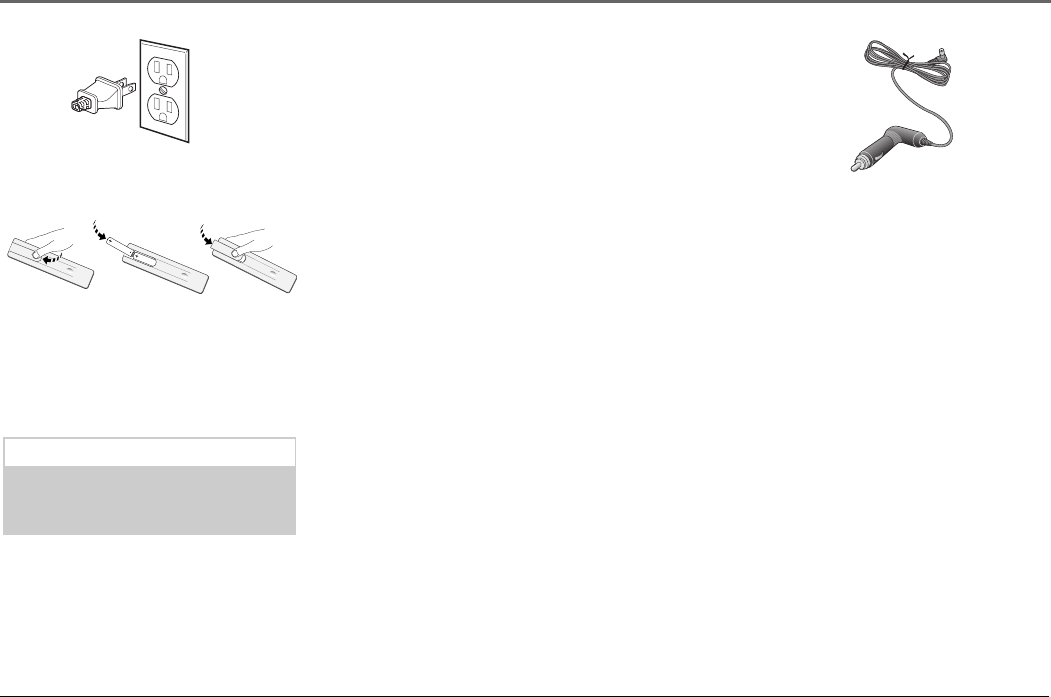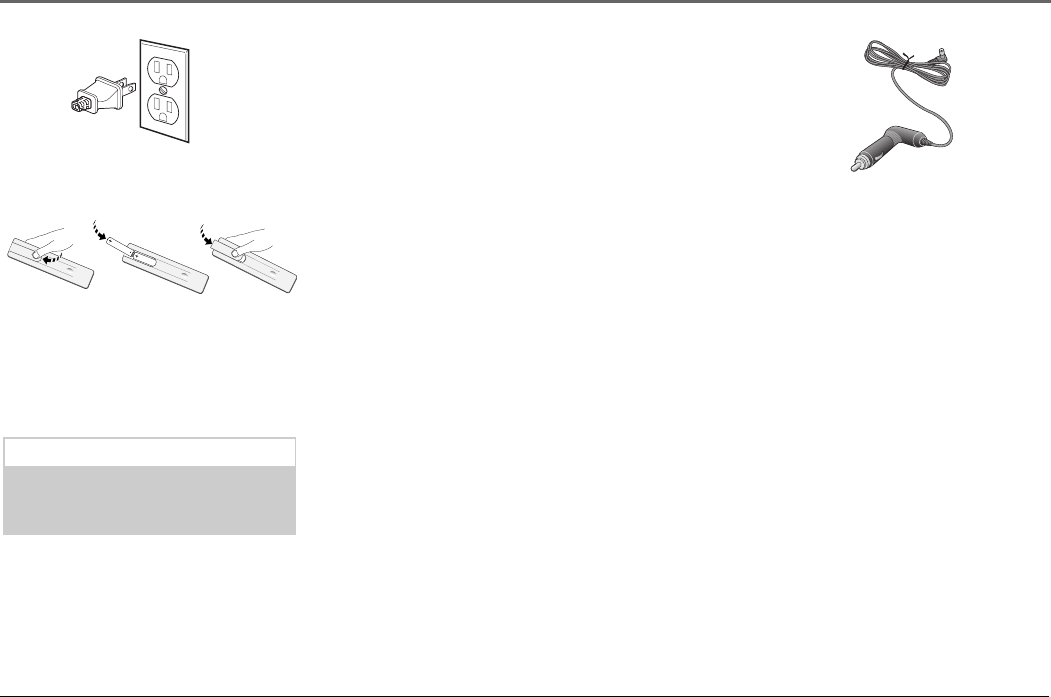
Chapter 1: Getting Started
2
Graphics contained within this publication are for representation only. Your unit might differ slightly.
Put Batteries in the Remote
1. Remove the battery compartment cover on the remote.
2. Insert new batteries. Match the polarities (+ and -) on the batteries with the diagram on the
remote.
3. Put the battery compartment cover back on the remote.
Turn on the TV
Press the ON•OFF button on the remote or POWER on the front panel.
Auto Channel Search
Perform the Auto Channel Search. The TV will search for all channels viewable through your antenna or
cable TV system. This option tells the TV to search automatically for all the channels available through
the antenna input. When the TV finds an active channel, it places it in the channel list. Inactive
channels (weak stations or channels with no signal at all) will be removed from the channel list. You may
interrupt this process by pressing the MENU button.
This process is also described in the Channel menu section, page 9.
1 2 3
1 Signal Type: CABLE TV
2 Auto Channel Search
3 List
0 Exit
Channel
Plug in the TV
Plug the end of the power cord into the wall outlet. Match the wide blade of the plug
with the wide slot in the outlet. Insert the plug completely into the outlet. Your TV also
comes with a car adapter. Use the adapter, (pictured to the right) to plug your TV into
the cigarette lighter in your vehicle.
16394960.01 5/10/04, 5:23 PM2