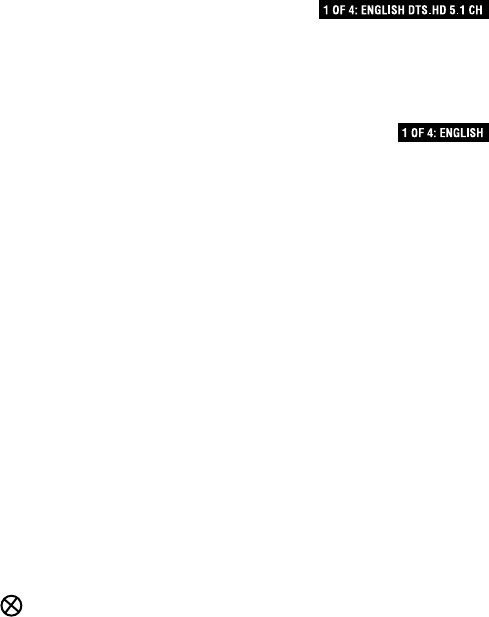
12
Audio Selection
On some discs, the sound is recorded in two or more formats. Follow the directions below to select the type
of playback.
1. While a disc is playing, press the AUDIO button to show the current audio format number.
2. Press the AUDIO button repeatedly to select the desired audio format.
Note:
• Ifonlyoneaudioformatisrecorded,thenumberdoesnotchange.
• Abouttwosecondslater,playbackcontinuesinthenewaudioformat.
Subtitle Selection
1. While a disc is playing, press the SUBTITLE button to display the current language setting.
2. Press the SUBTITLE button repeatedly to select the desired subtitle language.
Note:
• Somediscsaresettodisplaysubtitlesautomatically,andyoucannotturnthemoffevenifyousetthe
subtitle function to off.
• Duringsomescenes,thesubtitlesmaynotappearimmediatelyafteryouselectyourdesiredscene.
• Thenumberofsubtitlelanguagesrecordeddiffersdependingonthedisc.Ifonlyonelanguageisrecorded,
the language does not change.
• Thisfunctioncanonlybeusedfordiscsonwhichsubtitleshavebeenrecordedinmultiplelanguages.
• Somediscsallowyoutochangesubtitlesusingthediscmenuonly.Ifthisisthecase,presstheMENU
button and choose the appropriate subtitle on the disc menu.
Angle Selection
Some discs contain scenes that have been shot from a number of different angles. For these discs, the same
scene can be viewed from each of these different angles.
1. While you are playing a disc with different angles recorded, press the ANGLE button to view the number
of current angles available.
2. Press the ANGLE button repeatedly to change the scene to the next angle in those recorded.
•Abouttwosecondslater,playbackcontinuesfromthenewangleselected.
•Ifnobuttonispressedwithin10seconds,playbackcontinueswithoutchangingthecurrentangle.
Note:
• Thisfunctioncanonlybeusedfordiscsonwhichscenesshotfrommultipleangleshavebeenrecorded.
• Ifonlyoneangleisrecorded,“
”isdisplayed.


















