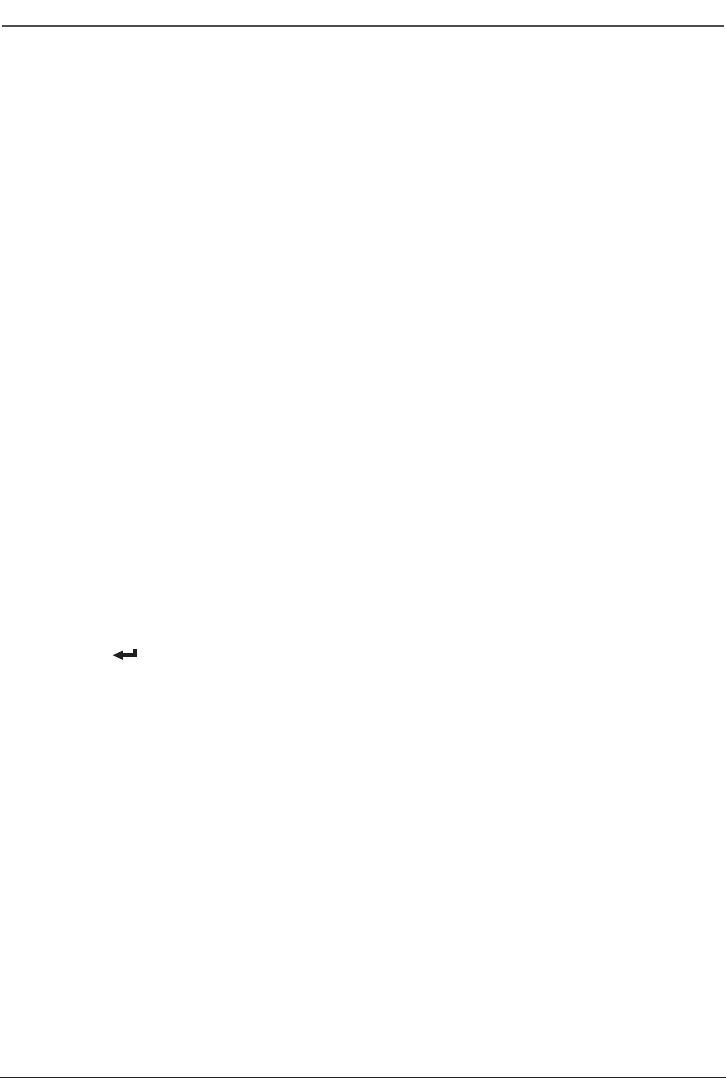
14
Graphics are for representation only. Your unit may differ slightly.
Playing Discs
Zoom
The Zoom playback function is used to magnify an image and includes two options (2X or 4X). In
addition to magnifying the image, you can pan and scan.
1. While you’re playing a disc, press ZOOM (the player zooms in on the image). Each time you press
ZOOM, the picture is magnified even more.
2. To see other parts of the picture when you’ve zoomed in on the image, try pressing the
5,6,3,and4buttons to go in corresponding directions. This feature is called pan and scan.
Subtitles
You can select a subtitle from those included on the disc by pressing the SUBTITLE button during
playback.
Angle
If multiple camera angles are available on a disc, you can toggle the available angles by pressing the
ANGLE button. Most discs do not have this feature.
Audio Language
You can select an audio language from those included on the disc by pressing the AUDIO button during
playback.
Bookmarks
You can create temporary bookmarks to set points on the disc you watch frequently.
Creating Bookmarks
1. When the disc reaches the scene you want to mark, press the BOOKMARK button on the remote
(the Info Display appears).
2. Press Enter
to mark that point as a bookmark. A bookmark number appears between 1 and 5.
3. To add another bookmark, repeats steps 1 and 2.
4. To play a bookmark, use the arrow buttons to highlight the bookmark, and press PLAY/PAUSE.
Clearing Bookmarks
To clear a bookmark, press the BOOKMARK button to bring up the Info Display. Use the arrow
buttons to highlight the bookmark you want to clear, then press CLEAR. The bookmark is deleted.
DRC620 book file 14DRC620 book file 14 7/25/05 3:16:48 PM7/25/05 3:16:48 PM


















