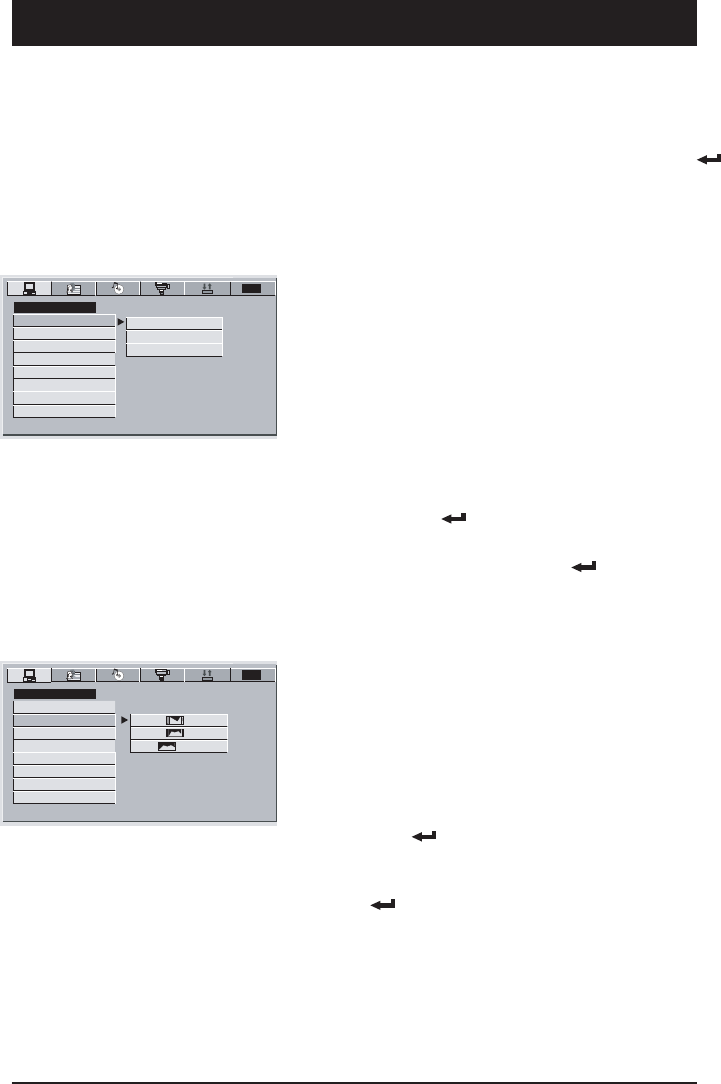
16
Graphics are for representation only. Your unit may differ slightly.
Chapter 3 Menu System
The System Setup Menu
The SYSTEM SETUP menu contains advanced options that
include settings for display modes and parental control.
TV System
This setting allows you to choose the type of TV signal your
TV receives, NTSC or PAL. The default setting is NTSC for
North America.
1. With the player on, press SETUP (menu system appears).
2. Press the down arrow button to highlight TV SYSTEM
and press Enter
.
3. Use the arrow buttons to highlight your choice. When
the item is highlighted, press Enter
to select it.
4. To return to the previous menu, press the left arrow
button if necessary. To remove the menu from the
screen, press SETUP.
TV Type
The TV TYPE option adjusts the way a movie appears on
your TV. Standard TVs are 4x3 format. Depending on the type
of television you have, you may want to adjust the screen
setting (also called the aspect ratio).
1. With the player on, press SETUP (menu system appears).
2. Press the down arrow button to highlight TV TYPE and
press Enter
.
3. Use the arrow buttons to highlight your choice (options
explained below). When the item is highlighted, press
Enter
to select it.
4. To return to the previous menu, press the left arrow
button if necessary. To remove the menu from the
screen, press SETUP.
The DVD Player Menu System
Press the SETUP button on the remote control to bring up the DVD player menu system. Use the
arrow buttons
5,6,3or4on the remote to move through different menu items. Use the Enter
button to select or change a menu that is highlighted.
To return to a previous menu, press the
3(left arrow) button.
SYSTEMSETUP
TV TYPE
TVSYSTEM
PAL
AUTO
NTSC
TV SCREEN
SCREEN FORMAT
TVG
PASSWORD
RATING
DEFAULT
EXITSETUP
SYSTEMSETUP
TV TYPE
TVSYSTEM
TV SCREEN
SCREEN FORMAT
TVG
PASSWORD
RATING
DEFAULT
EXITSETUP
4:3PS
4:3LB
16:9
/
/
/
DRC620 book file 16DRC620 book file 16 7/25/05 3:16:49 PM7/25/05 3:16:49 PM


















