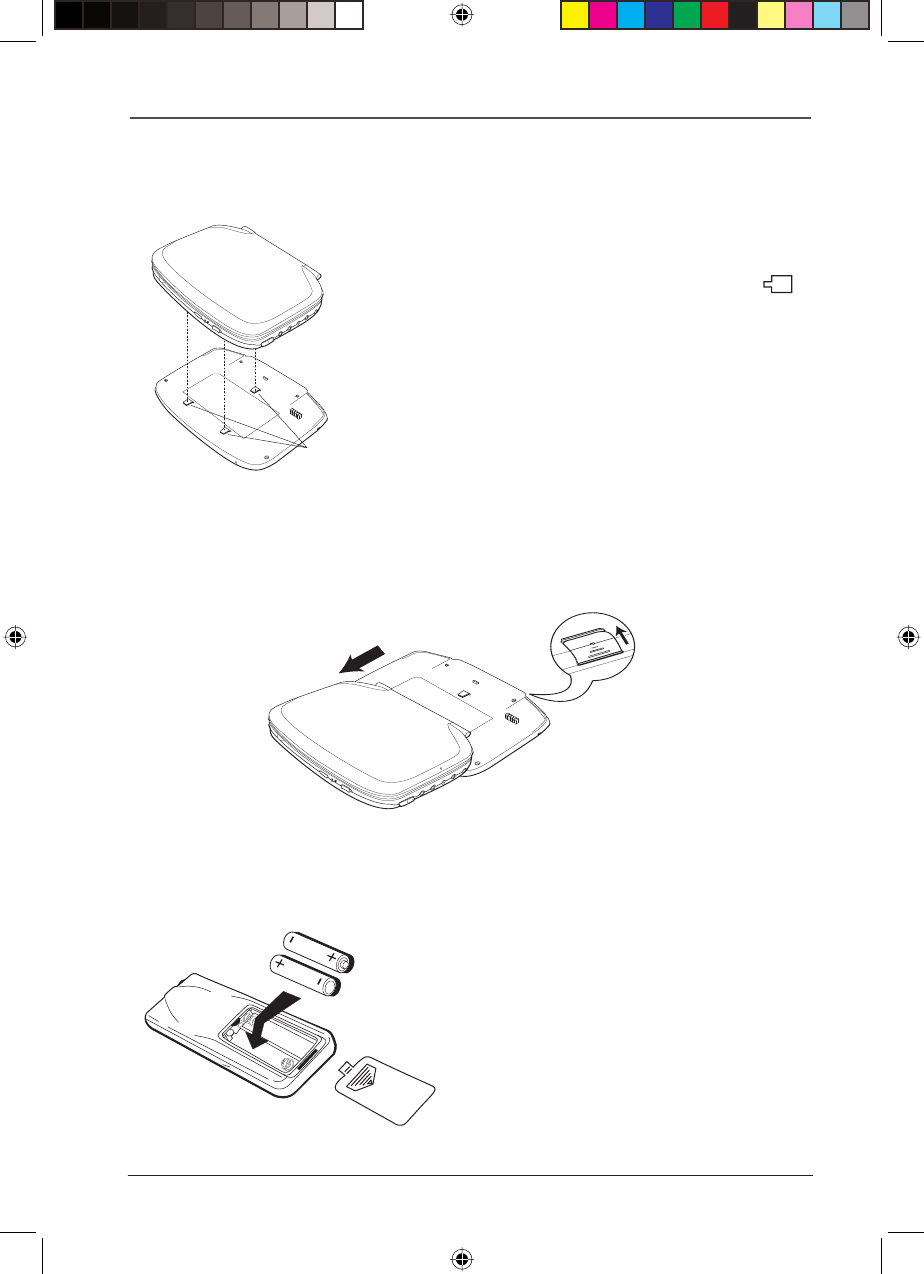
3
Graphics are for representation only. Your unit may differ slightly.
Connections and Setup
Attaching the Battery
The battery has 3 locating pegs which must be inserted into the 3 holes beneath the player.
Removing the Battery
Remove the battery by pushing in on the tabbed arrow on the bottom of
the battery and then sliding the player forward until it disengages from the
locating pegs.
Initial Setup of the Remote Control
Install two AAA batteries into the remote control battery compartment located on the back of
the remote.
In order to avoid any risk of explosion,
observe polarities indicated inside the
battery compartment. Replace only with
the type of batteries specified above. Do
not throw them into fire, do not recharge
them. If you are not using the remote
control unit for an extended period (several
weeks), take the battery out.
Locating Pegs
1. Lay the battery down flat as shown in the illustration.
2. Place the player on top of the battery so that the
battery’s locating pegs fit into the fixing holes ( )
on the underside of the player.
3. Slide the player backwards on the battery until it
clicks into place.
Note: Contact the applicable local govenmental office and your
current waste removal provider for assistance in determining the
appropriate disposal method in your area for old batteries.
DRC616Book 3DRC616Book 3 11/4/04 10:30:03 AM11/4/04 10:30:03 AM


















