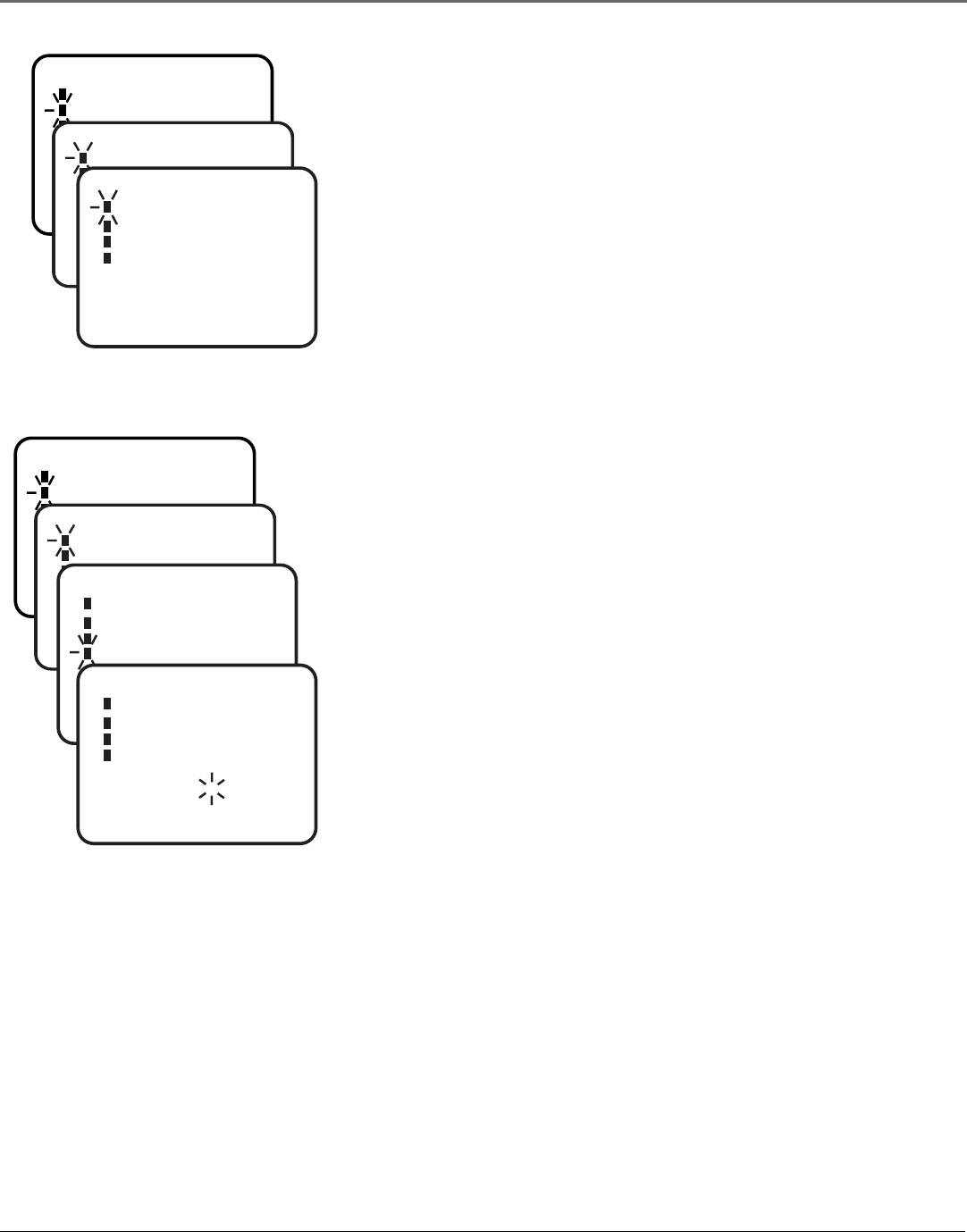
Using the TV/VCR’s Features
Chapter 2 21
Turning On V-Chip Ratings
Once you have selected the TV rating and movie rating you want to block, you
must turn the V-CHIP on to set the ratings.
To turn on the V-CHIP:
1. Press MENU on the remote (the MENU appears).
2. Select TV SET-UP, then press ENTER.
3. Select V-CHIP SET, then press ENTER.
4. Enter your password, then press ENTER (the V-CHIP SET menu appears).
5. Select V-CHIP, then press ENTER (ON appears next to V-CHIP) .
6. Press the MENU button until the MENU screen disappears.
Changing the Password
If you want to change the password after it has been set:
1. Press MENU on the remote (the MENU appears).
2. Select TV SET-UP, then press ENTER.
3. Select V-CHIP SET, then press ENTER.
4. Enter your original password using the number buttons on your remote
control, then press ENTER.
5. Select CHANGE PASSWORD, then press ENTER.
6. Enter a new password using the number buttons on your remote control,
then press ENTER.
7. Once you’ve entered a password, enter the same password again for
confirmation.
8. Press the MENU button until the MENU screen disappears.
M E N U
TIMER REC SET
TV SET-UP
CH SET-UP
AUTO REPEAT ON OFF
SYSTEM SET-UP
〈
+/–/ENTER/MENU
〉
〈
+/–/ENTER/MENU
〉
TV SET-UP
V-CHIP SET
ON/OFF TIMER
PICTURE
AUDIO
SAP ON OFF
〈
+/–/ENTER/MENU
〉
V-CHIP SET
V-CHIP : ON
TV RATING : TV–PG
MOVIE RATING : PG–13
CHANGE PASSWORD
M E N U
TIMER REC SET
TV SET-UP
CH SET-UP
AUTO REPEAT ON OFF
SYSTEM SET-UP
〈
+/–/ENTER/MENU
〉
〈
+/–/ENTER/MENU
〉
TV SET-UP
V-CHIP SET
ON/OFF TIMER
PICTURE
AUDIO
SAP ON OFF
〈
+
/
–
/ENTER/MENU
〉
V-CHIP SET
V-CHIP : ON
TV RATING : TV–PG
MOVIE RATING : PG–13
CHANGE PASSWORD
〈
0–9/ENTER/CANCEL/MENU
〉
V-CHIP SET
V-CHIP : ON
TV RATING : TV–PG
MOVIE RATING : PG–13
CHANGE PASSWORD
NEW
PASSWORD: – – – –


















