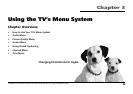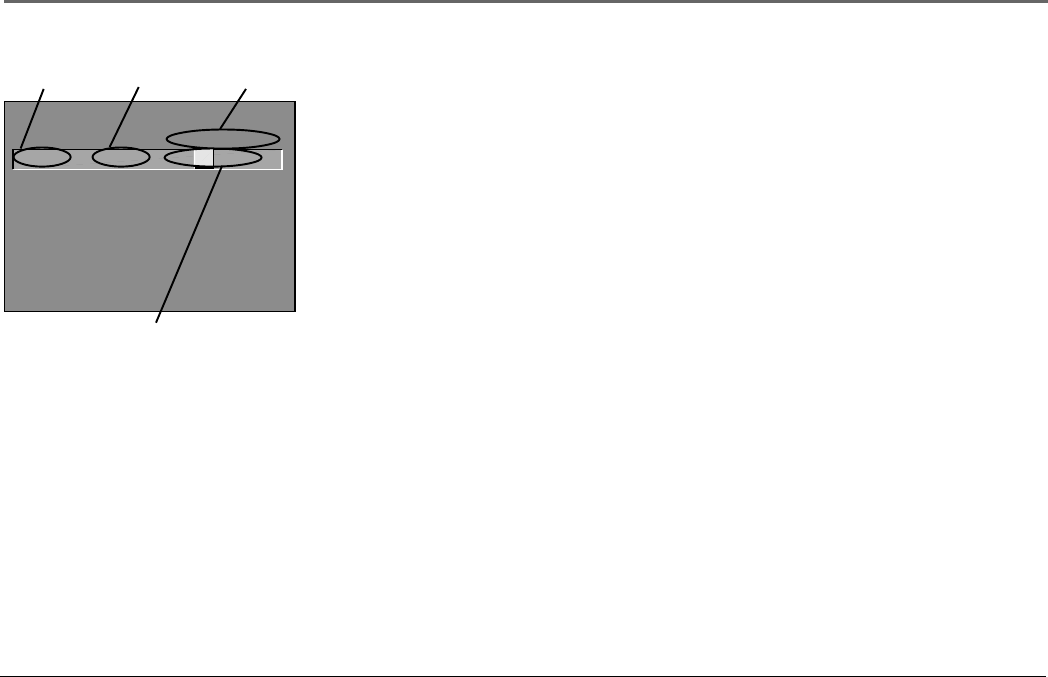
Using the TV’s Features
Chapter 2 23
Viewing Specific Content Themes
If you block specific content themes, you have the option of going back and changing some
of the content themes back to (V) View:
1. Determine the content themes you want to change to (V) View.
2. Use the CHAN up and down buttons to scroll through the age-based ratings until the
rating whose content theme you want to change to View appears.
3. Press the VOL + button to move the yellow highlight to a particular content theme
status, such as the B under language (L) corresponding with TV-14.
4. Press the CHAN up or down button to change its status back to V. Your child would
then be able to watch programs with TV-14 adult language content, but not programs
with TV-PG or TV-MA language content.
Note: Only the content theme status corresponding to TV-14 (L) language changes to
(V) View. Higher rated content themes, such as that for TV-MA language, do not
change.
- - Content - -
V-CHIP TV RATING LIMIT
Rating Status
TV-PG View
DLSVFV
V B VV
^
RATING STATUS
TV-MA View
TV-14 View
TV-PG View
TV-G View
TV-Y7 View
TV-Y View
DLSVFV
BVV
VBVV
VBVV
V
Press ^/v to block programs with
this content for this rating.
Rating
field
Rating
status field
Content
status fields
Content
themes