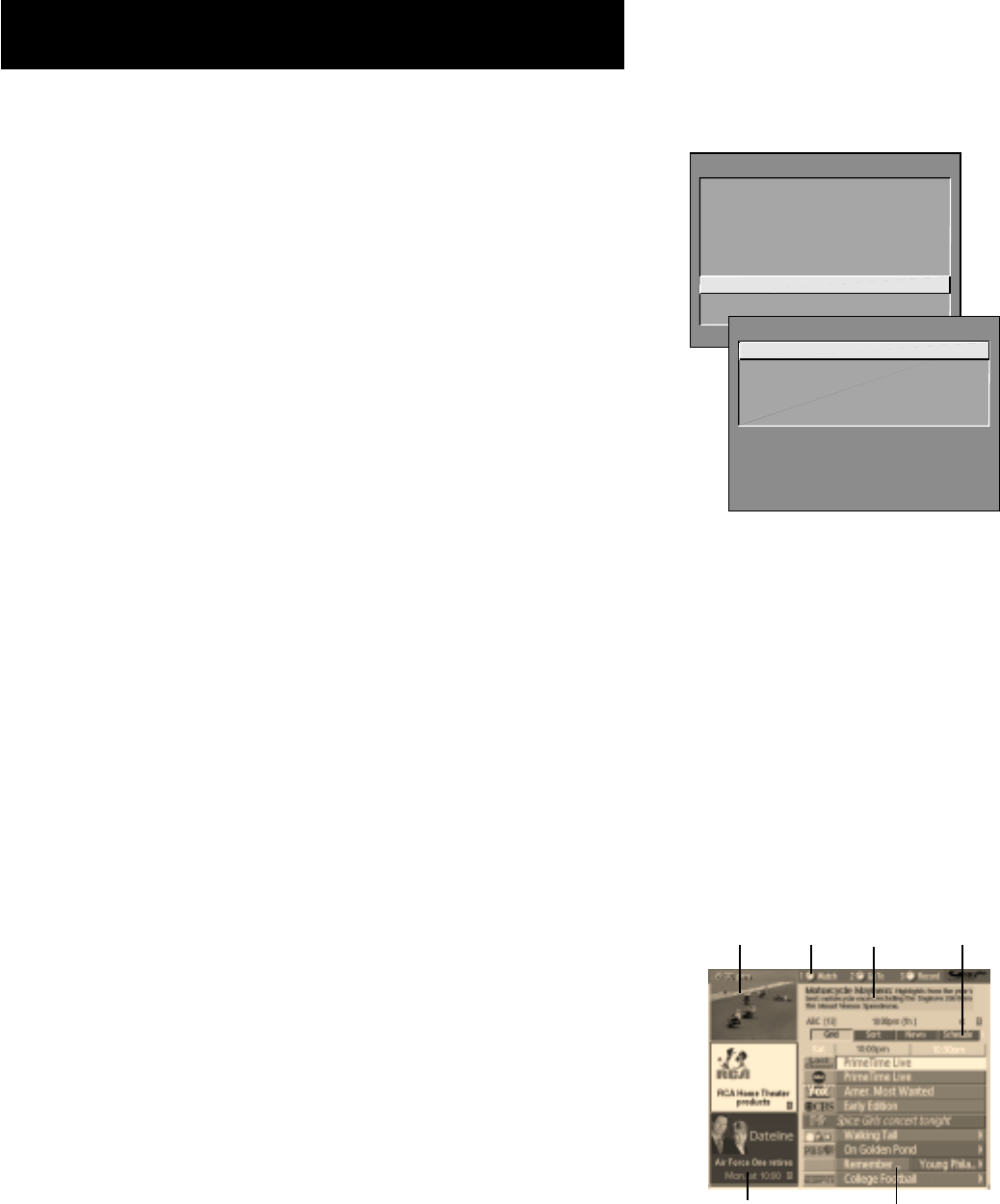
38
Features and Controls
Menu
Options
TV MAIN MENU
1 Audio
2 Picture Quality
3 Screen
4 Channel
5 Time
6 Parental Controls
7 GUIDE Plus+ Menu
8 Setup
0 Exit
GUIDE PLUS+ MENU
1 GUIDE Plus+ Setup
2 GUIDE Plus+ Label
4 Continuous Demo
0 Exit
GUIDE PLus+ Gold Menu
You can access the GUIDE Plus+ Gold menu directly by pressing GUIDE on
the remote, or by pressing MENU on the remote and then selecting
GUIDE Plus Gold+ Menu. If you press MENU on the remote, you can
access several other features the GUIDE Plus+ Gold system offers:
GUIDE Plus+ Setup Displays the GUIDE Plus+ Gold setup screen.
Setup Setting up the GUIDE Plus+ Gold system is detailed in the
Interactive Setup section of the book.
View Demo Runs the GUIDE Plus+ Gold system demonstration.
GUIDE Plus+ Label Displays the GUIDE Plus+ Gold label menu.
On Displays the station name when you change channels.
Off Disables the Label feature.
Options Displays the GUIDE Plus+ Gold autodisplay options.
On Automatically displays the GUIDE Plus+ Gold system
when you use the TV button on the remote to turn on the
TV.
Off Disables the GUIDE Plus+ Gold system from being
displayed when you use the TV button on the remote to
turn on the TV.
Continuous Demo Runs the GUIDE Plus+ Gold demonstration until it is
turned off. To end the Continuous Demo, press MENU.
The following sections tell you more about the GUIDE Plus+ Gold system,
how to use it, and how it works.
About the GUIDE PLus+ Gold System
The GUIDE Plus+ Gold system is an interactive on-screen program guide
that lists TV schedules for your area and allows your TV direct control of
a cable box and VCR. You must first set up the GUIDE Plus+ Gold Menu
system in order to view it (see the Interactive Setup section for more
details).
To bring up the GUIDE Plus+ Gold screen, press GUIDE.
There are six sections to a GUIDE Plus+ Gold screen:
• A row of Action buttons at the top of the screen numbered 1, 2
and 3
• Program information
• A row of Menu options
• Channel listings
• Advertising and special show information
• Live video window
Action
Buttons
Program
Information
Channel Listings
Ad/Show
Information
Live video
window


















