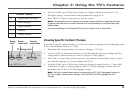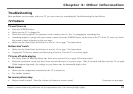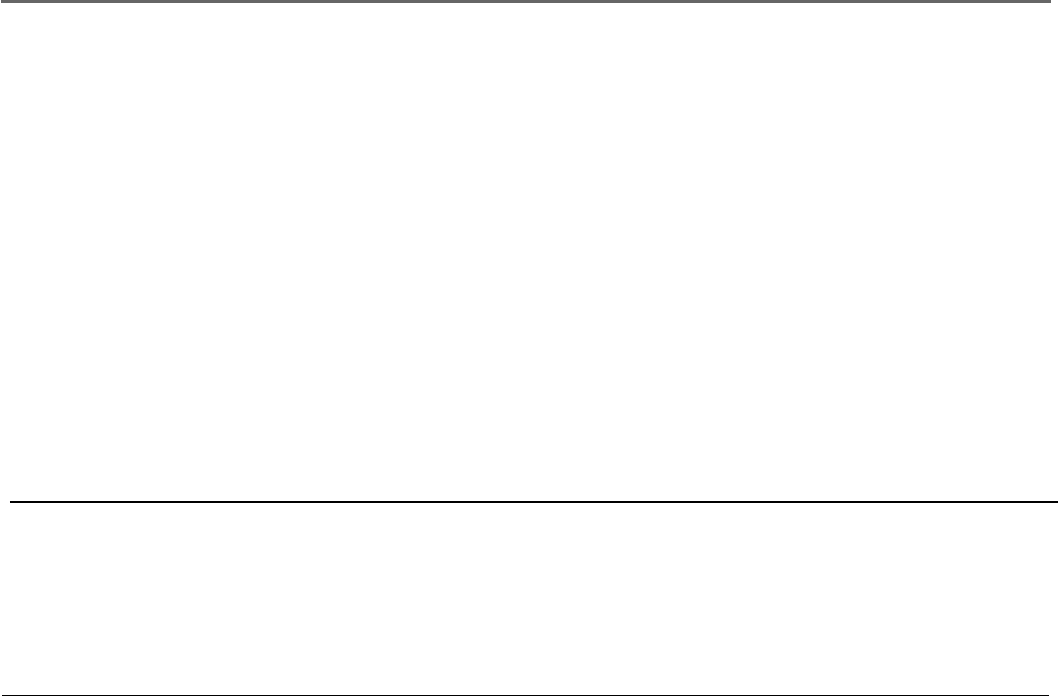
Chapter 4: Other Information
22
Graphics contained within this publication are for representation only. Your unit might differ slightly.
Troubleshooting
Can’t select certain channel
• Channel may be airing a program that exceeds a TV Rating limit. To deactivate Parental Controls temporarily, press DISPLAY on
your remote and enter your password.
• If using a VCR, make sure the TV/VCR button on the VCR is in the correct mode (press the TV/VCR button on your VCR).
No picture, no sound but TV is on
• The channel might be empty — change channels.
• If you’re watching your VCR and it’s connected with coaxial cable to the ANTENNA jack, tune the TV to channel 3 or 4
(whichever channel is selected on the 3/4 switch on the back of your VCR). Also check to make sure the TV/VCR button on the
VCR is in the correct mode (press the TV/VCR button on your VCR).
Sound okay, picture poor
• Check antenna connections. Make sure all of the cables are firmly connected to the jacks.
• Try adjusting sharpness function to improve weak signals. Go to page 18 for more instructions.
Black box appears on the screen
• Closed-captioning might be on. Check the status of CC Display in the Screen menu. Go to page 18 for more instructions.
The Remote Control Doesn’t Work
• Something might be between the remote and the remote sensor on the component. Make sure there is a clear path.
• Maybe the remote isn’t aimed directly at the TV.
• Maybe batteries in remote are weak, dead or installed incorrectly. Put new batteries in the remote.