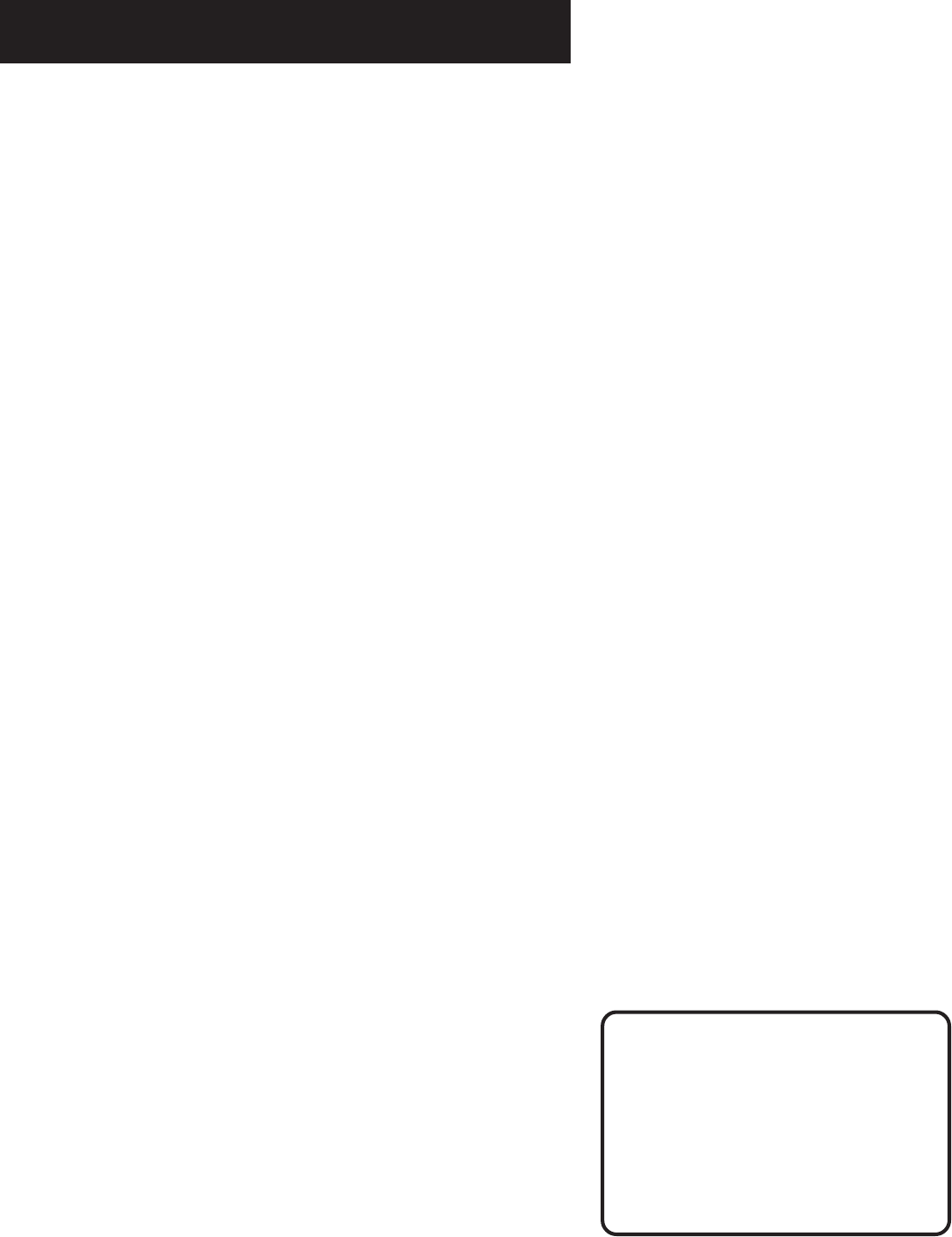
16
Setting Up the VCR
Auto TV/VCR
Pressing TV•VCR on the remote
will still switch between the VCR
and TV mode.
VCR mode: VCR indicator in the
display panel lights.
TV mode: VCR indicator turns off.
The VCR will only respond to the VCR2•DVD button.
To change the remote setting back to VCR1, display the
PREFERENCES menu, press 1, and then press the VCR1 button
on the remote.
AUTO PLAY
This feature allows the VCR to automatically start playing
when you insert a tape with the safety tab removed. Press 2
to switch between ON and OFF.
• Select ON if you want a tape with its safety tab removed
to start playing automatically when the tape is inserted.
• Select OFF if you do not want a tape with its safety tab
removed to start playing automatically.
Auto TV/VCR
This feature controls whether the TV/VCR switch changes
automatically to the VCR mode, when the VCR is turned on.
Press 3 to switch between ON and OFF.
• Select ON if you want the VCR to switch to the VCR mode
when the VCR is turned on or a cassette is inserted. This
only applies if you connect the IN FROM ANTENNA and
OUT TO TELEVISION jacks of your VCR and TV and watch
your VCR on channel 3 or 4 of your TV.
• Select OFF if you want the VCR to remain in the TV mode.
This is useful if you watch your VCR on the TV’s video
input and you don’t want your antenna/cable signal
interrupted by the VCR.


















