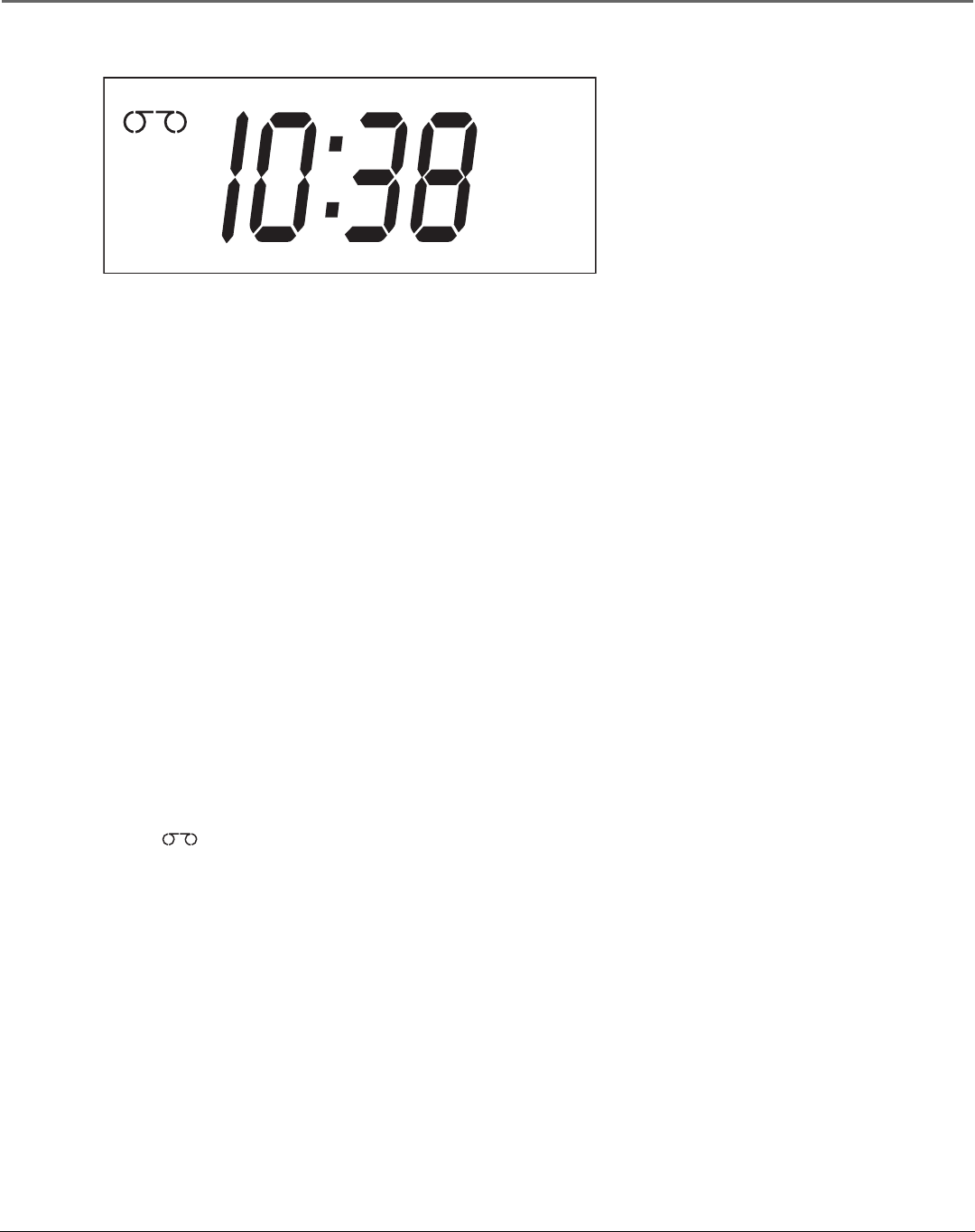
Chapter 5 43
Other Information
Display Panel
Clock/Counter Displays current time, time counter, tape speed, or channel numbers when
switching channels.
FUNCTION DISPLAYS:
BYE The VCR is turned off.
EJEC A tape is being ejected.
FF A tape is fast-forwarding.
HI The VCR is turned on.
PLAY A tape is in playback mode.
PLAY (Flashing) Playback is paused; a still-frame image is displayed.
REC The VCR is recording. Also denotes a timer recording in progress.
REC (Flashing) A recording is paused.
REW A tape is rewinding.
SAFE The Pro-Tect Plus™ locking feature is active.
SRCH The VCR is searching forward.
–SRCH The VCR is searching in reverse.
SLOW A tape is playing back in slow motion.
STOP A tape is in stop mode.
0:00, 0:30, 1:00, etc. An Express Recording is in progress.
Tape In indicator ( ) Displays when the VCR has a tape inserted.
TIMER Displayed when an Express Recording (XPR) or timer recording is under way or when
the VCR is set for a timer recording and the power is turned OFF. TIMER flashes on the VCR front
panel when a timer recording is set and no tape is inserted in the VCR.
VCR indicator Indicates that the VCR is in VCR-display mode. Press the TV•VCR button to
toggle between VCR and TV viewing modes.
• VCR indicator is ON when the picture displayed is from the VCR’s tuner.
• VCR indicator is OFF when the picture displayed is from the TV’s tuner.
TIMER
VCR


















