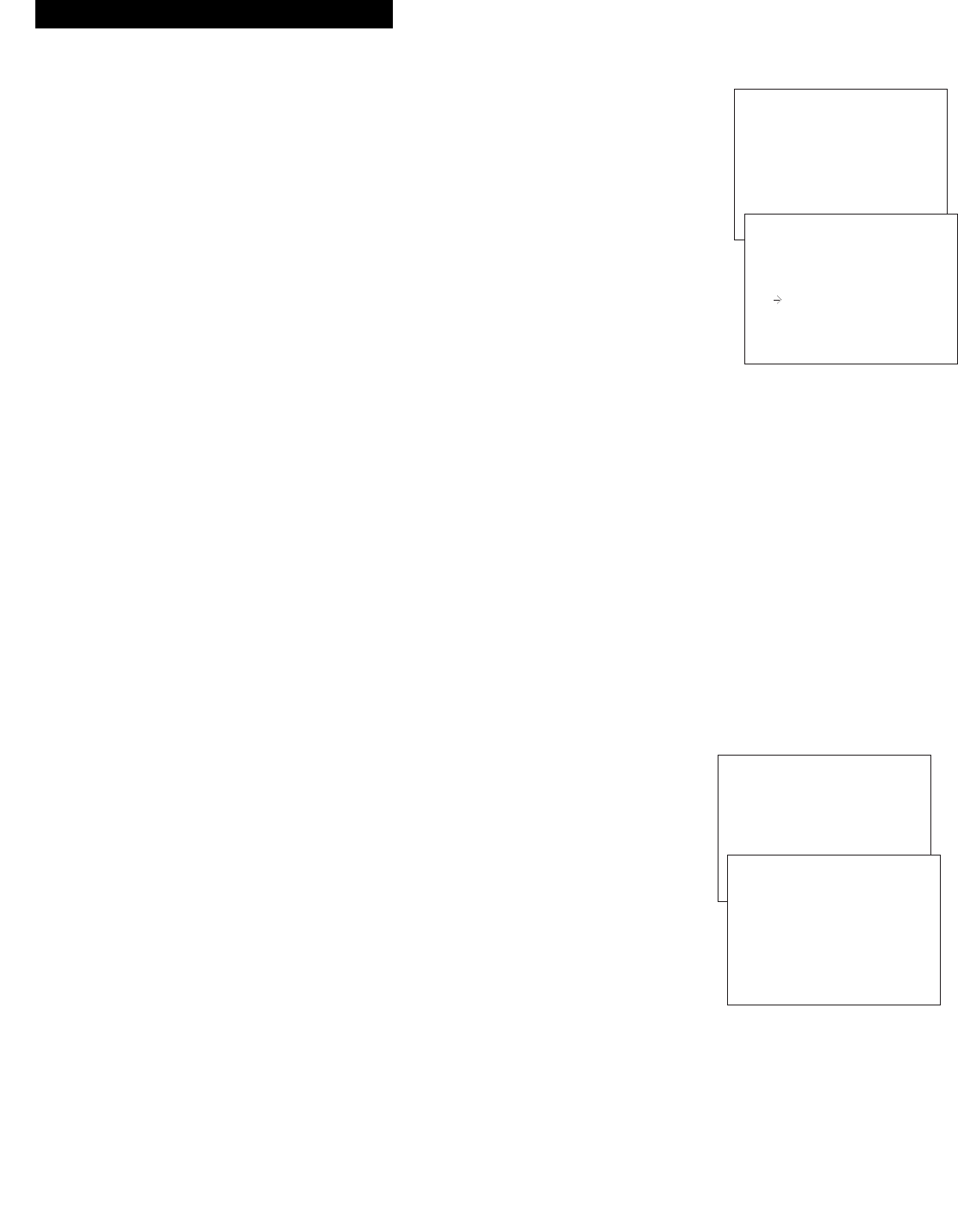
10
Setting Up the VCR
Startup
7. Select the language/seleccione el idioma.
This feature lets you select English or Spanish as the language for
your on-screen menus.
A. Press MENU on the remote to display VCR MAIN MENU.
B. Press 6 to display the LANGUAGE/LENGUA menu.
• Select 1 to have the menus displayed in English (Ingles).
• Select 2 to have the menus displayed in Spanish (Español).
8. Use TV•VCR button.
Skip this step if you used one of the advanced hookups.
When using one of the basic hookups, the TV•VCR button lets
you switch between the picture coming from the VCR or
television channels. This button lets you record a program on
the VCR while watching another channel on the TV. Details are
on page 24.
A. Press VCR to set the remote to control the VCR.
B. Press TV•VCR to see the picture from the VCR. The VCR
indicator lights in the display panel.
C. Press CHAN up or down to change channels on the VCR.
The channel number changes on the TV screen and in the
display panel.
D. Press TV•VCR to see the TV channels.
The VCR indicator does not light in the display panel.
Change channels using the TV’s remote.
E. Return the TV to the VCR viewing channel — CH3 or CH4.
F. Press TV•VCR to switch back to the picture from the VCR.
9. Set Auto TV/VCR feature.
Skip this step if you used one of the basic hookups.
If you connected your VCR using the video input of your TV,
you can prevent the VCR indicator from turning on
automatically.
A. Press MENU on remote to display VCR MAIN MENU.
B. Press 4 to display PREFERENCES.
C. Press 3 to select AUTO TV/VCR: ON or OFF.
• Select ON if you used one of the basic hookups and watch
your VCR on channel 3 or 4 of your TV. Then, you press
the TV•VCR button to turn the VCR indicator on or off to
switch between the picture coming from the VCR or
television channels.
• Select OFF if you used one of the advance hookups and
watch your VCR on the video input channel of your TV.
The VCR indicator does not turn on automatically.
Pressing TV•VCR on the remote turns the VCR indicator
on or off.
VCR MAIN MENU
1 TIMER RECORDINGS
2 SET CLOCK
3 CHANNELS
4 PREFERENCES
PREFERENCES
1 REMOTE CONTROL: VCR1
2 AUTO PLAY: ON
3 AUTO TV/VCR: ON
4 FRONT PANEL: AUTO
5 AUTO DST: ON
6 SET AUTO REPEAT
0 EXIT
VCR MAIN MENU
1 TIMER RECORDINGS
2 SET CLOCK
3 CHANNELS
4 PREFERENCES
5 AUDIO
6 LANGUAGE/LENGUA
LANGUAGE/IDIOMA
SELECT A LANGUAGE.
ESCOGE UNA LENGUA.
1 ENGLISH (INGLES)
2 SPANISH (ESPANOL)
PRESS MENU TO CONTINUE
~


















