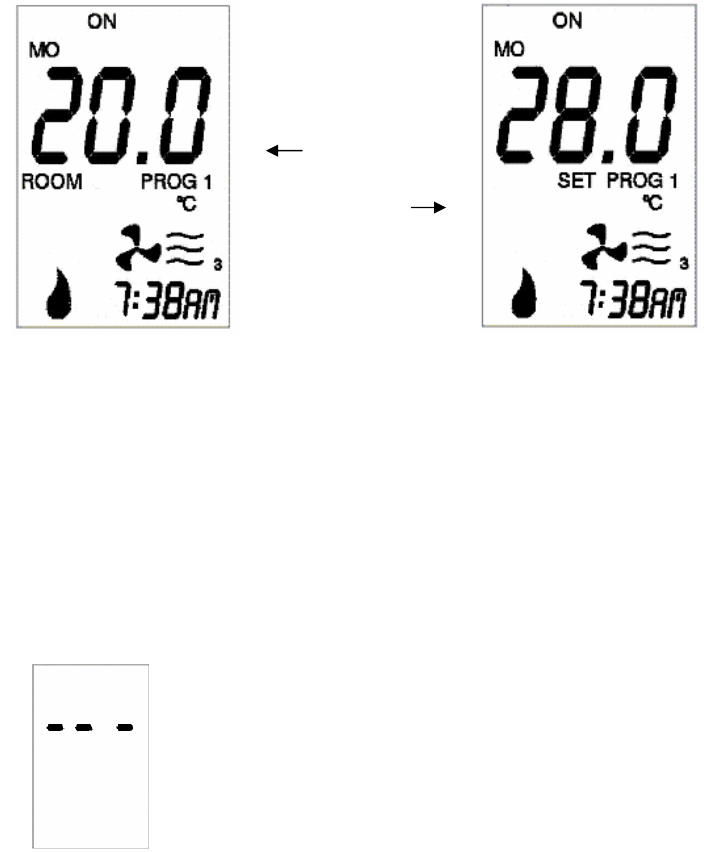
Page 12 FPI FireWizard
TM
Remote Control Manual
PROGRAM MODE
Program mode is selected by pressing and releasing the AUTO/MAN button until the
symbol “PROG” is shown on the LCD. The Remote will operate according to the settings
in the 2 Programs set by the user. Refer to Setting the Program Mode for details.
Pressing and releasing the “+” or “-” button in this mode will cause the temperature
displayed on the LCD to change from showing the Room Temperature to show the Set
Temperature. The Set Temperature will remain displayed on the LCD for 5 seconds after
the button is released and then the display will revert to show the Room Temperature.
Pressing and releasing the PROGRAM button successively will allow the user to review
the programmed times for each day of the week.
If the Programs have not been programmed in the Remote, the display will show the
following:
Room
Tem
p
erature
Set
Tem
p
erature
Program 1 mode
normal display
When “+” or “-”
button is pressed
Programs have not been set.


















