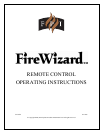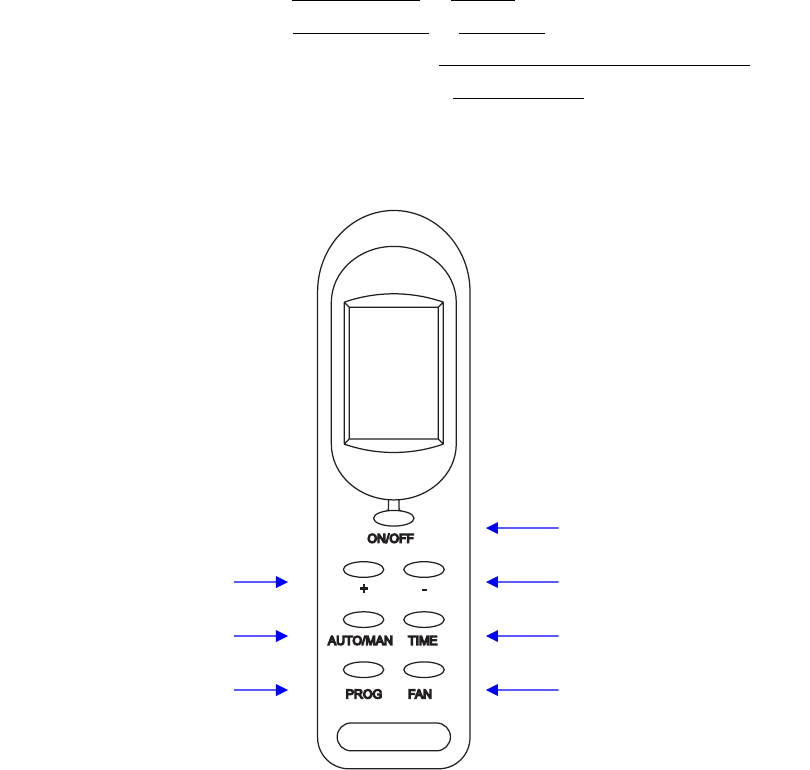
FPI FireWizard
TM
Remote Control Manual Page 5
The FireWizard
TM
Remote Control was developed to provide a user-friendly system to
operate your appliance. The operating range is approximately 10 metres (32 feet).
A Quick Reference Sticker is available to be placed on the back of your remote control
handset. Place the sticker close to the very top of the remote, away from the battery
opening and wall mounting bracket.
REMOTE CONTROL KEYPAD
There are 7 push buttons on the Remote Control:
(1) ON/OFF Button: Switches the Remote & Control Box ON or OFF;
(2) “+” Button: This is the INCREMENT
or HOUR button;
(3) “-” Button: This is the DECREMENT
or MINUTE button;
(4) AUTO/MAN Button: Toggles between Manual, Auto and Program mode
;
(5) TIME Button: Initiates the setting of the Time and Day
;
(6) PROG Button: Initiates the programming of Auto mode;
(7) FAN Button: Changes the speed of the fan;
(1) On/Off Button
(5) Time Button
(7) Fan Button
(2) “+” Button
(4) Auto/Man Button
(6) Prog Button
(3) “-” Button