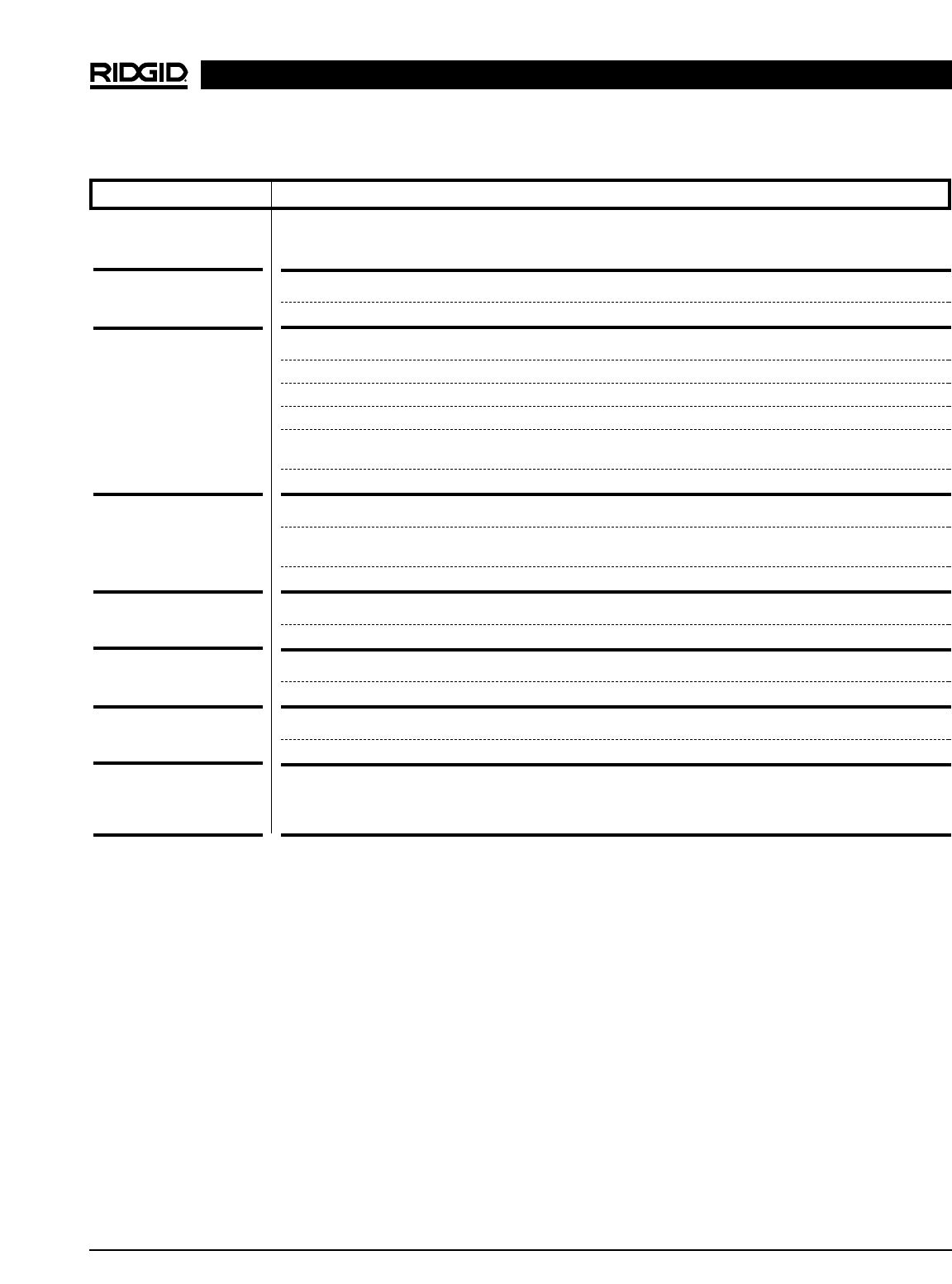
Black and White Monitor
+
VCR, Color Monitor
+
VCR
Ridge Tool Company 11
PROBLEM PROBABLE FAULT LOCATION
Horizontal stripes on
Monitor Screen
Garbled or jumbled video
Lights, but no video
No video, no lights
Video, but no lights
White screen
Noisy picture during VCR
Playback
VCR cannot be
controlled. Buttons do
not respond
Chart 1 Troubleshooting
Transmitter is activated (Power Supply LEDs flash with steady pattern). This is normal; no service or ad-
justment is required.
Horizontal or Vertical hold need adjustment
Fault within camera, cables , or monitor/power supply (Power Supply LEDs flash S-O-S)
VCR set to front video inputs. Select rear video inputs with Tracking/ AV Select buttons.
Monitor Switch is OFF
Brightness turned down
Contrast or Brightness improperly set
Break in video carrying conductor (pin/socket #3) between monitor and camera (Power Supply LEDs flash
S-O-S)
Fault within camera or monitor/power pack
Monitor
+
VCR power not ON
Systems cable not fully plugged in, or loose connection in system (Power Supply LEDs flash
S-O-S)
Fault in any sub-assembly (Power Supply LEDs flash S-O-S)
Dimmer turned down
Fault within camera head, LED section
Camera exposed to excessive light
Contrast/Brightness improperly set
VCR Video Head needs cleaning (Use a standard “head cleaner” cassette.)
VCR Tracking not properly set (Use Remote Control to adjust)
VCR Auto-Repeat has been activated. Make sure the Auto-Repeat is OFF
If further assistance is needed, please call RIDGE Tool Technical Service
at (800) 519-3456.
Additional information may be available at www.ridgid.com or www.seesnake.com


















