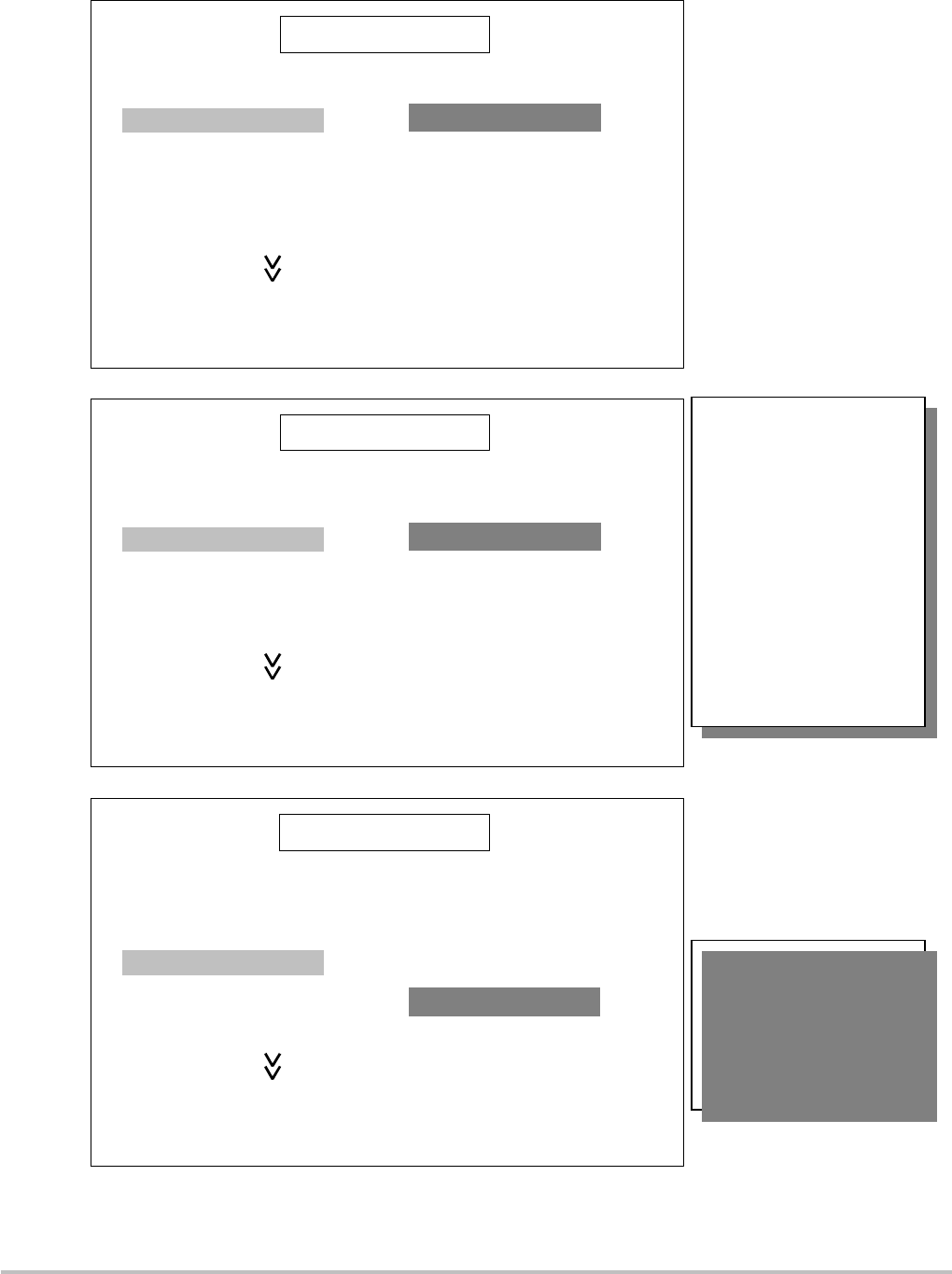
GENERAL SETUP
OSD LANGUAGES
TV DISPLAY
TV TYPE
PICTURE MODE
ANGLE MARK
SPDIF
VIDEO OUTPUT
(Press ……… )
CAPTIONS
SCREEN SAVER
>>
ENGLISH
GERMAN
FRENCH
ITALIAN
SPANISH
PORTUGUESE
CHINESE
GENERAL SETUP
OSD LANGUAGES
TV DISPLAY
TV TYPE
PICTURE MODE
ANGLE MARK
SPDIF
VIDEO OUTPUT
(Press ……… )
CAPTIONS
SCREEN SAVER
>>
MULTI
NTSC
PAL
☺
Optimise picture
quality.
Check different
options available
NOTE: From the remote (‘TV
SYS.’ Button) selects through
these options during each
play, so you can see which
setting provides the best
picture quality.
Remember: Only in setup
mode can you set the TV
System permanently.
GENERAL SETUP
OSD LANGUAGES
TV DISPLAY
TV TYPE
PICTURE MODE
ANGLE MARK
SPDIF
VIDEO OUTPUT
(Press ……… )
CAPTIONS
SCREEN SAVER
>>
A
UTO
HI RES
NON FLIKER
☺
Optimise picture
quality.
Check different
options available.
(Non flicker for example)
Roksan Audio ltd Caspian DVD Player User Manual
CLASSIFICATION: General Use Version 2.01
All specifications are liable to change without notice. E&OE Page 11 of 22 ENGLISH


















