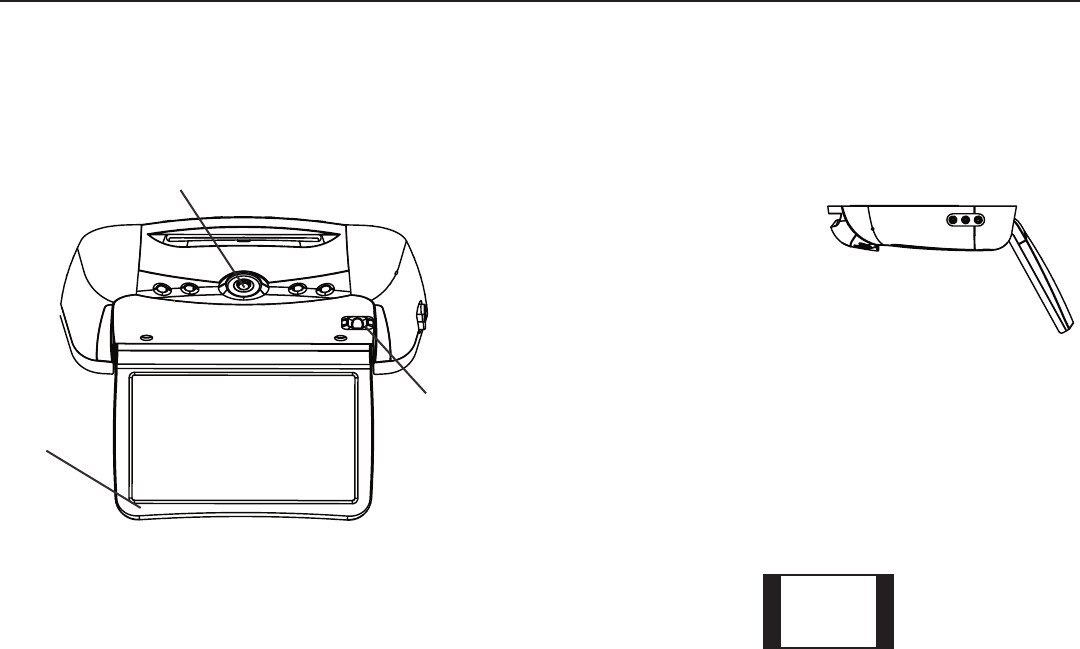
16
Rosen T8 Owner’s Manual
ADJUSTING THE SCREEN ANGLE
Rosen uses an advanced mechanical design to hold the screen at
the perfect viewing angle for you, your passengers, and your vehicle.
Here’s how to adjust the screen angle:
.
USING EXTERNAL SOURCES
You may use optional external video games, camcorders, and other
portable video units by connecting the unit to the auxiliary RCA input
jacks on the unit. You must press SOURCE to select “Auxiliary 1”.
Red — Right channel audio input
White — Left channel audio input
Yellow — Video input
To use an external game system, a 12VDC to 110VAC power inverter,
available at most electronic retail stores, is often required.
Note:
If you want to watch non-widescreen, 4:3 images, press
the DISPLAY button on the remote control until “STANDARD”
is displayed on the screen. This will properly size the image,
instead of stretching the image across the wide screen. In
“STANDARD” mode, you will see black bars on the sides of the
image, like this:
Color-Coded RCA Jacks
First, press the OPEN button on the front panel,
or on the remote. The screen will open.
Second, gently
pull the screen
towards you.
Third, while hold-
ing the screen,
turn adjustment
wheel to the
right to move the
screen forward,
left to move the
screen rearward.
Fourth, release screen and check the viewing angle. You may need
to repeat this process a few times to get the angle just right for your
height and the height of the vehicle seats.
Note: If your dealer has connected a remote Audio/Video
panel DO NOT attempt to use the console mounted auxil-
iary input simultaneously.


















