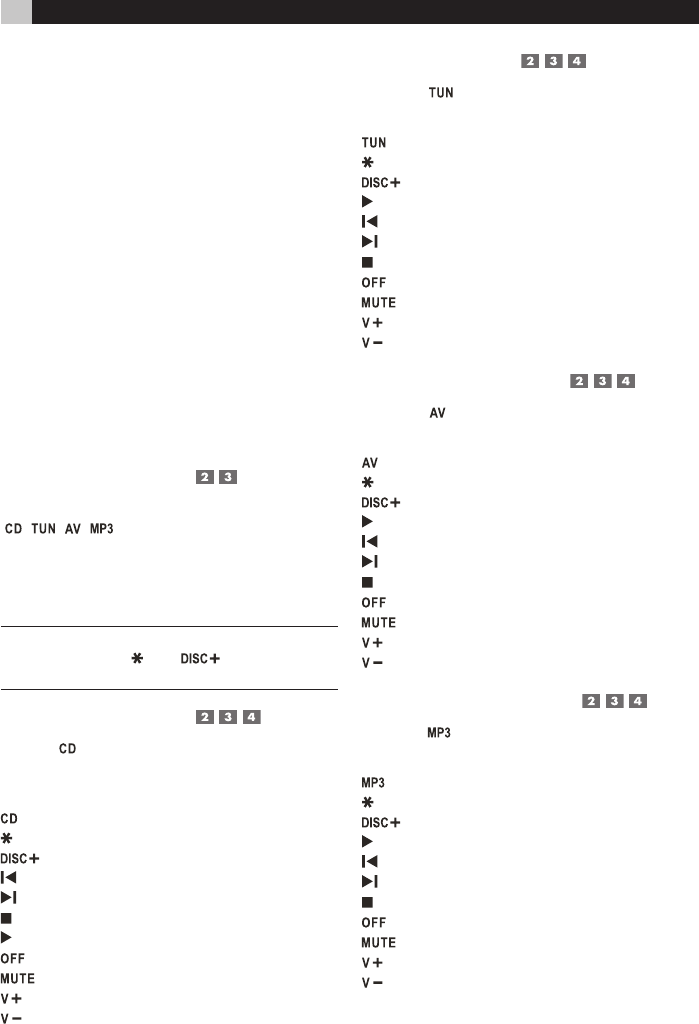
10 RKP-200/RHB-200
Operating the Keypads
The keypads are preprogrammed to operate the
Rotel RX-1052 multi-zone receiver and the follow-
ing source components:
Rotel CD Players:
RCD-1072 & RCC-1055
Rotel Tuner:
RX-1052 built-in tuner
Rotel DVD Player:
RDV-1092/RDV-1060
MP3 Players:
Navipod and the most popular brands of por-
table players
Although the keypads can be customized with
learned commands, there is no need to do so when
used with components listed above.
Selecting a component
Press one of the four standard device buttons
( , , , )to select that source component
as the input for the zone. Once you have select-
ed the component, use the 10 command buttons
to operate the component you have selected as
described below.
NOTE: If you choose to customize the keypads,
two more buttons ( and ) can be used as
additional device buttons.
Operating a CD Player
Press the button to select the CD player. A SMART
sequence automatically starts disc playback. The
following commands are available:
Select CD input and begin play
Random Play
Select Disc (changers only)
Track Backward
Track Forward
Stop
Play
Turn off zone and backlighting
Mute sound
Increase volume
Reduce volume
Operating a Tuner
Press the button to select the AM/FM tuner.
The following commands are available:
Select tuner input
Tuner Preset #1
Tune Up
Tune Down
Preset Up
Preset Down
Preset Scan
Turn off zone and backlighting
Mute sound
Increase volume
Reduce Volume
Operating a DVD Player
Press the button to select the DVD input. The
following commands are available:
Select VIDEO 1 input
No command
No command
Play
Track backward
Track forward
Stop
Turn off zone and backlighting
Mute sound
Increase volume
Reduce volume
Operating an MP3 Player
Press the button to select the MP3 input. The
following commands are available:
Select VIDEO 2 input
Shuffle play
Next playlist
Play/Pause
Previous song
Next song
Play/Pause
Turn off zone and backlighting
Mute sound
Increase volume
Reduce volume


















