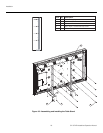Installation
CX-70DHD Installation/Operation Manual 17
PRE
L
IMINAR
Y
3.3
Installation
Considerations
Proper installation of your CX-70DHD will ensure the highest possible picture quality.
Whether you are installing the CX-70DHD temporarily or permanently, you should take the
following into account to ensure that it performs optimally.
Ambient LightIn general, minimize or eliminate light sources directed at the display. Contrast ratio in your
images will be noticeably reduced if light directly strikes the display, such as when a shaft
of light from a window or floodlight falls on the image. Images may then appear washed
out and less vibrant.
VentilationIf you are mounting the CX-70DHD in an enclosure, leave sufficient space on all sides
between it and surrounding objects, as shown in
Figure 3-2. This allows heat to disperse,
maintaining the proper operating temperature.
Figure 3-2. Ventilation Requirements for Enclosure Mounting
Audio/Video
Synchronization Issues
Due to its extraordinarily high level of video processing performance, the DHD Controller
may distribute video signals with a perceptible level of audio latency. In order to easily
solve this issue, Runco recommends using the DHD Controller with a high-quality audio
receiver that has the ability to effectively synchronize audio and video signals.
Most mainstream audio receiver/switchers have the ability to synchronize the audio and
video to the Advanced Television Systems Committee (ATSC) prescribed tolerances.
According to the ATSC, the sound program should never lead the video program by more
than 15 milliseconds, and should never lag behind the video program by more than 45
milliseconds.
50
mm
(2")
50
mm
(2") 50
mm
(2")
Wall
Wall
50
mm
(2")
50
mm
(2")