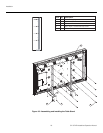Installation
22 CX-70DHD Installation/Operation Manual
PRE
L
IMINAR
Y
Figure 3-4. Connecting the CX-70DHD to the DHD Controller
Digital Video Connection: Connect the HDMI output from the DHD Controller to the
DVI
IN input on the CX-70DHD, using an HDMI-to-HDMI cable and the included,
DVI-to-HDMI adapter.
IN OUT
RS-232
IN
ANALOG
IN OUT
DVI
IN OUT
RS-232
IN
ANALOG
IN OUT
DVI
HDMI OUT
RS-232 OUT
DVI-to-HDMI
Adapter
(pre-installed)
RS-232
Communication
Cable
(provided)