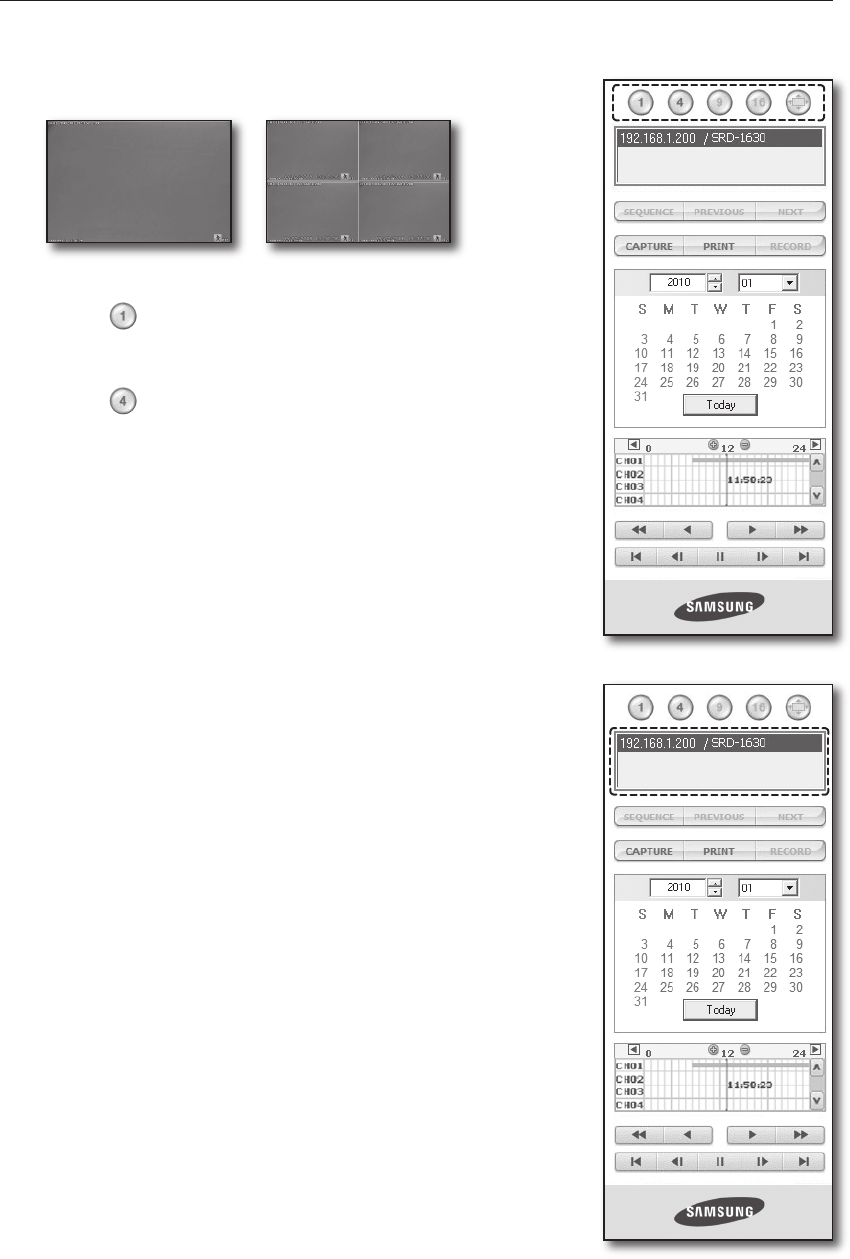
84_ web viewer
web viewer
SPLIT-SCREEN
You can change the split mode by clicking each number icon.
Click < > button.
The screen displays the selected camera connected to the DVR in
“SINGLE MODE”.
Click < > button.
The screen displays the selected camera connected to the DVR in
“QUAD MODE”.
Only SINGLE and QUAD MODE are available in SEARCH menu.
If 16 channel DVR is connected, you can select a mode from SINGLE to
SIXTEEN MODE.
CONNECTED DVR
This displays the IP address and the status of the connecting DVR.
Connection failure message
No Response : Appears when the DVR does not respond.
Access Denied : Appears when the maximum number of users is exceeded.
The number of simultaneous connection is limited to 3.
~
~
M
`
`
M
`
`
SINGLE MODE QUAD MODE


















