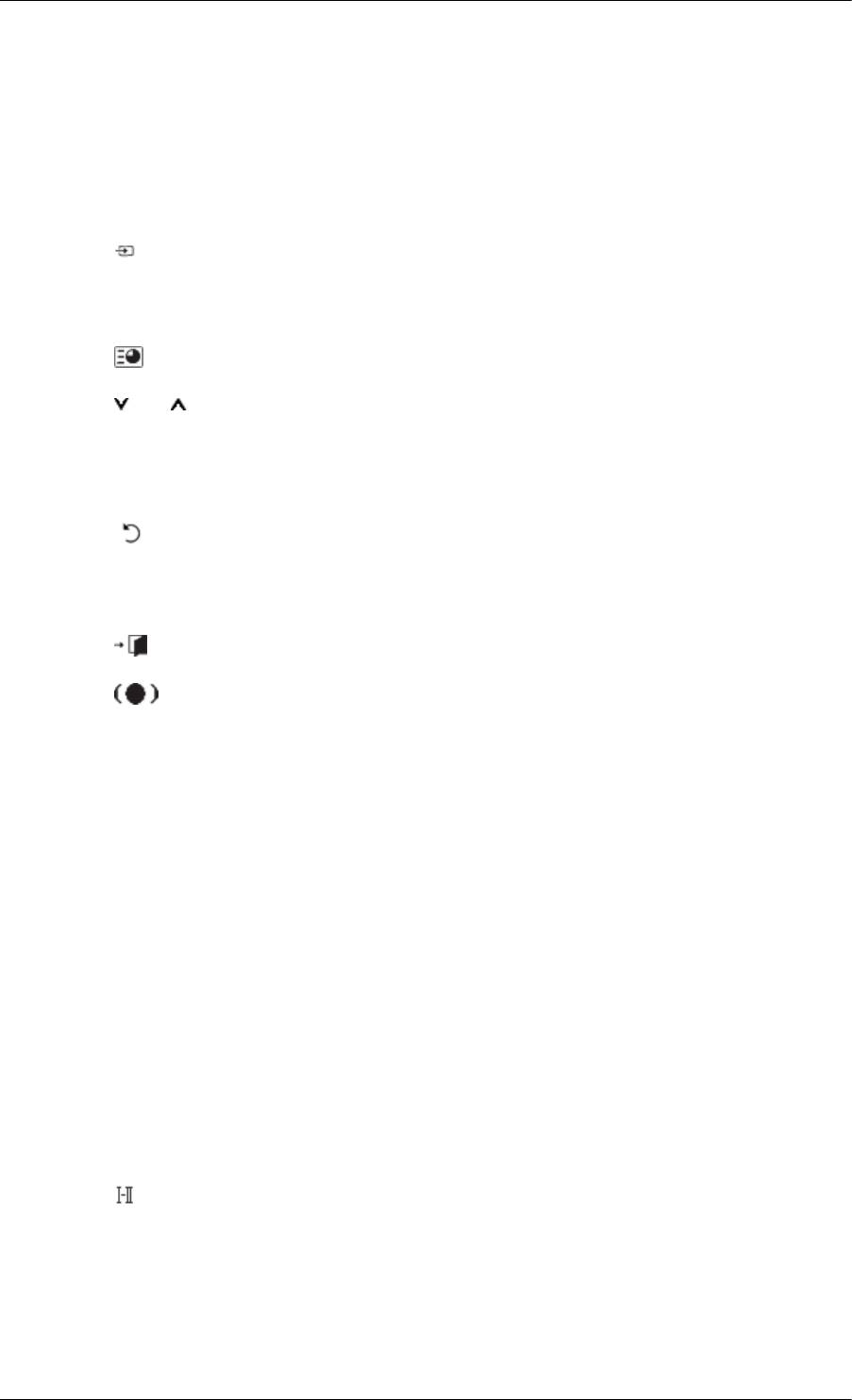
fidelity stereo amplifier. Then press the button again to circle
through available preconfigured modes. ( Standard → Music
→ Movie → Speech → Custom )
16.MDC MDC Quick Launch Button.
17.LOCK Activates or deactivates all function keys on both the remote con-
trol and the LCD Display except for the Power and LOCK buttons.
18. SOURCE
Press the button to change the input signal SOURCE.
Changing the SOURCE is only allowed for external devices that
are connected to the monitor at the time.
19. ENTER/PRE-CH
This button is used to return to the immediately previous channel.
20. CH/P In TV mode, selects TV channels.
21.D.MENU DTV menu display
22.GUIDE Electronic Program Guide (EPG) display.
23.
RETURN
Returns to the previous menu.
24. Up-Down Left-Right but-
tons
Moves from one menu item to another horizontally, vertically or
adjusts selected menu values.
25. EXIT
Exits from the menu screen.
26. SRS
Not Available.
27.MagicInfo MagicInfo Quick Launch Button.
28. P.MODE When you press this button, current picture mode is displayed on
the lower center of the screen.
AV / HDMI / TV : P.MODE
The LCD Display has four automatic picture settings that are pre-
set at the factory. Then push button again to circle through avail-
able preconfigured modes. ( Dynamic → Standard → Movie
→ Custom )
PC / DVI / MagicInfo: M/B (MagicBright)
MagicBright is a feature providing the optimum viewing envi-
ronment depending on the contents of the image you are watching.
Then push button again to circle through available preconfigured
modes. (Entertain → Internet → Text → Custom )
29. DUAL/MTS
DUAL-
STEREO/MONO, DUAL l / DUAL ll and MONO/NICAM
MONO/NICAM STEREO can be operated depending on the
broadcasting type by using the DUAL button on the remote control
while watching TV.
MTS-
Introduction


















