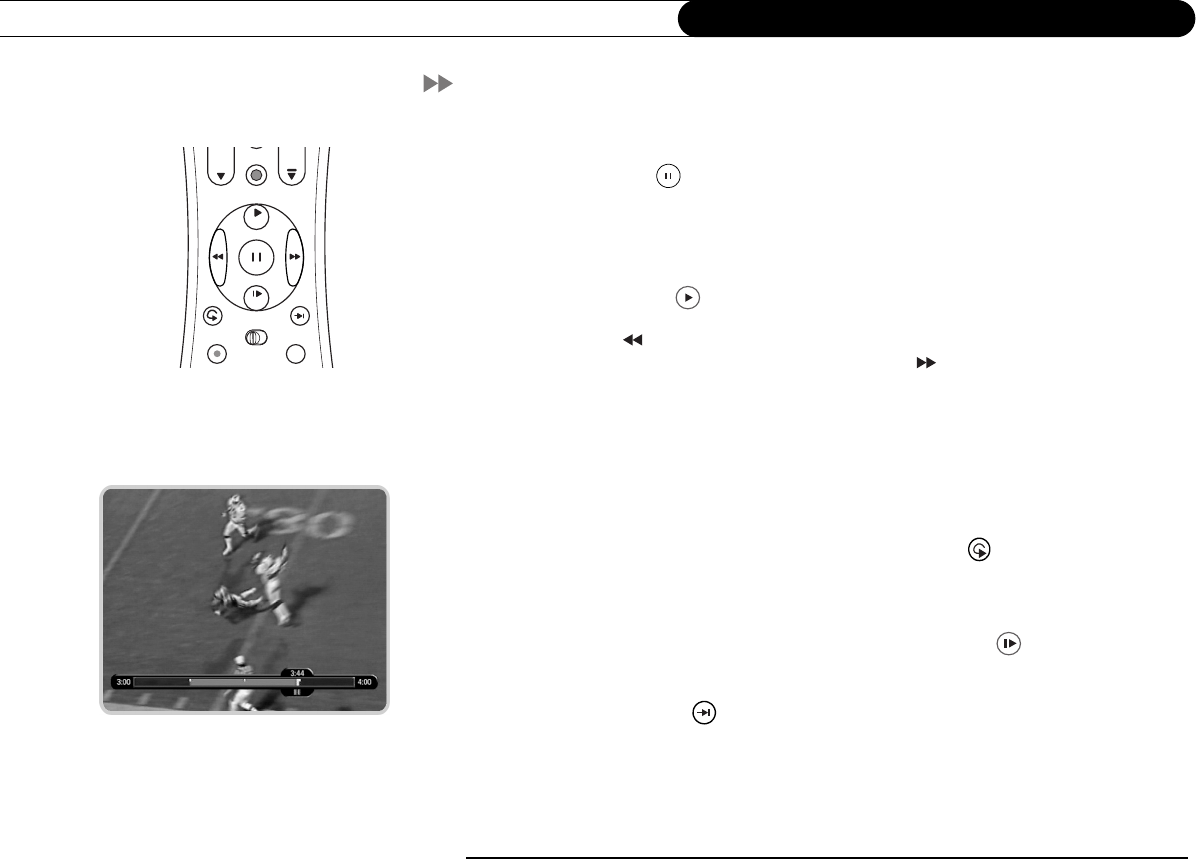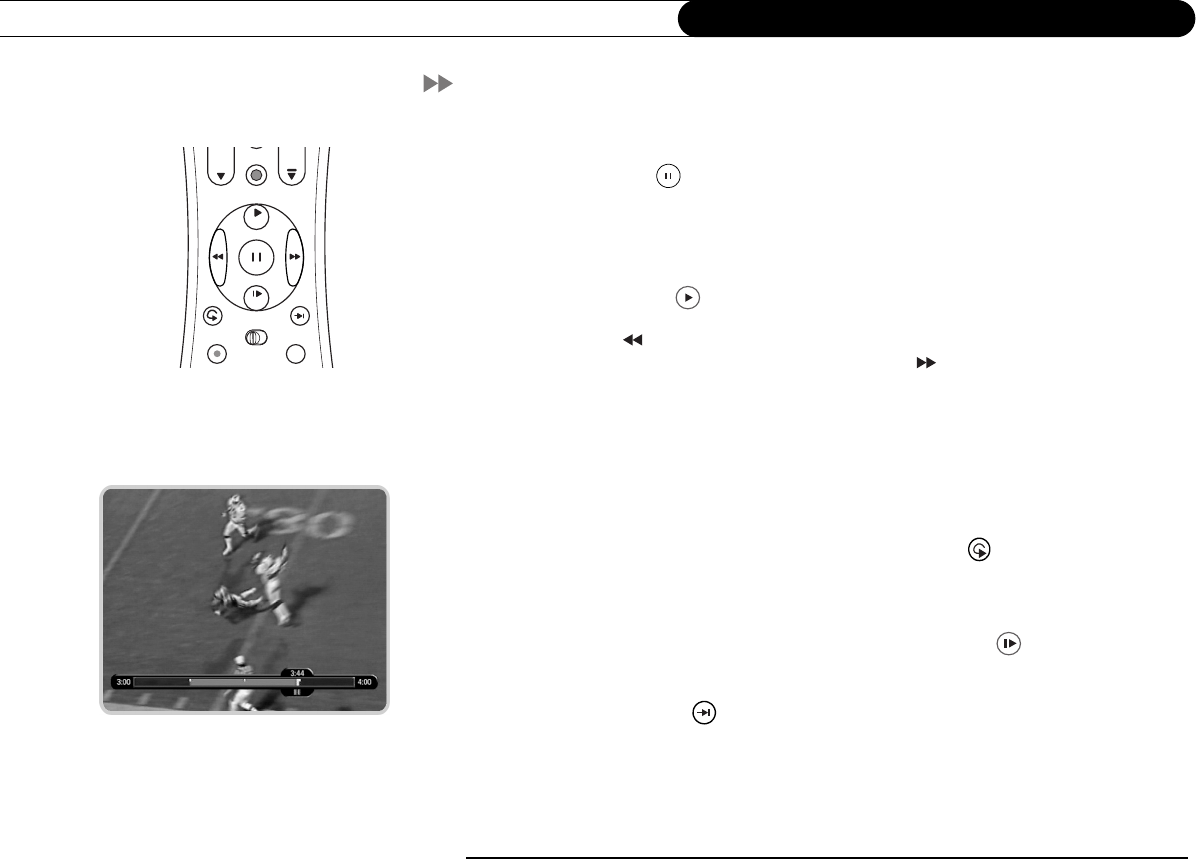
34
Chapter 3
The Basics in 5 Short Tours
Tour 1: Play with Live TV
In this tour, you’ll take a look at how you can control live TV. So grab your remote!
First, press the PAUSE button—the program you’re watching pauses. Now you can
stand up and stretch, or go to the kitchen and get a snack. You can pause live TV for up to
30 minutes! With Dual Tuner, you can switch between two channels in live TV without
losing the saved portion of either one.
But for now, press PLAY and the program resumes.
Next, press BACK and the program rewinds. Press BACK a second time—it goes
faster! A third time—faster still! Both the FORWARD and BACK buttons have three
speeds. Press BACK a fourth time to return to normal speed.
Press PAUSE once more, then immediately press FORWARD and you get frame-by-
frame forward! Press BACK and you get frame-by-frame backward! When your show is
paused, FORWARD and BACK let you go frame by frame. Press PLAY to resume
watching at normal speed.
Try out the INSTANT REPLAY button. INSTANT REPLAY jumps you back 8
seconds—useful for when you miss a great sports play or a bit of dialog, or for when you
fast forward too far.
Press INSTANT REPLAY again, then immediately press SLOW — you get your
own slow-motion replay!
Finally, try the ADVANCE button. Presto! You’re caught up to live TV.
R
e
c
o
r
d
P
a
g
e
Vol
Chan
S
l
o
w
TVSAT
T
V
P
o
w
e
r
T
V
I
n
p
u
t
( )
-
P
l
a
y
Users_Guide_DTV3.1.book Page 34 Wednesday, June 4, 2003 7:08 PM