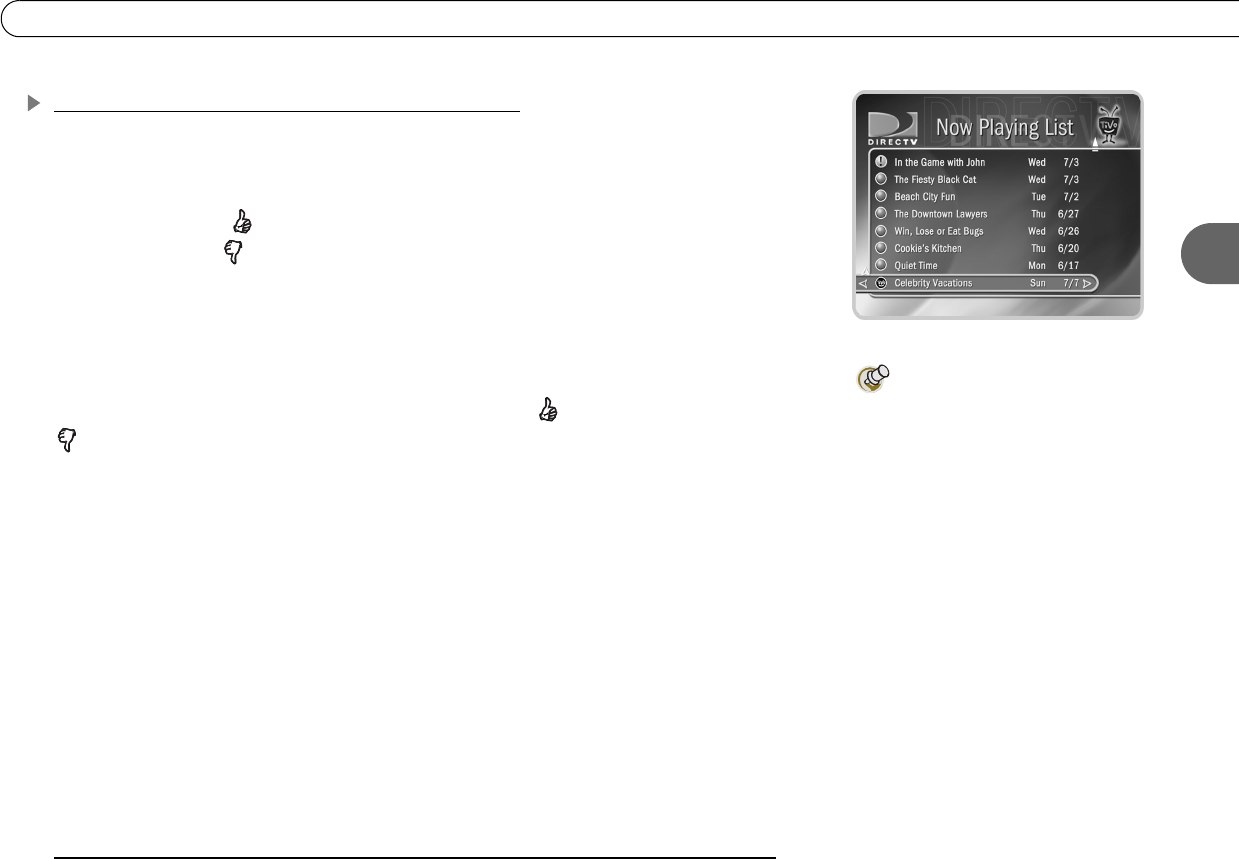
41
3
Tour 4: Search for New Programs
TiVo Suggestions (Thumbs Up and Thumbs Down)
TiVo Suggestions is a personalized list of shows selected to match your preferences. How
is this magic possible? Any time you watch programs, live or pre-recorded, or browse
programs with the Program Guide, you can rate them. If you like a program, press the
green THUMBS UP
™
™
button on your remote control. If you dislike it, press the red
THUMBS DOWN
™
™
. You can give a program up to three Thumbs, up or down.
Over time, the more shows you rate with your Thumb buttons, the better TiVo
Suggestions will be at finding programs you like. The suggestions are listed under TiVo
Suggestions in order of how closely they match your preferences.
Try it! Press GUIDE to bring up the DIRECTV Advanced Program Guide
™
. Highlight a
few programs and rate them by pressing the THUMBS UP
™
™
or THUMBS DOWN
™
™
button. Then go to “DIRECTV Central,” then “Pick Programs to Record,” then
“TiVo Suggestions.” Suggested programs based on your Thumb ratings appear in TiVo
Suggestions. (If you don’t see programs yet, come back later—it may take a few hours the
first time.) You can press SELECT on a suggestion, then set up a recording.
As an added bonus, when the DIRECTV DVR
has empty space, it may automatically
record some of TiVo Suggestions. You will find them at the bottom of the Now Playing
List, below programs you requested. TiVo Suggestions never replace shows you explicitly
request and they do not prevent those shows from being recorded. Recorded suggestions
are always the first programs deleted to make room for recordings you request.
Your personal TV preferences are
just that: personal. (DIRECTV
privacy policies are included in your first
monthly statement.)
Users_Guide_DTV3.1.book Page 41 Wednesday, June 4, 2003 7:08 PM


















