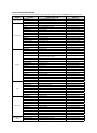● NAVIGATING THE SETUP MENU
English _51
The following describes each option found in the
Display Setup Menu.
❶
TV Aspect
Depending on a type of television you have, you
may want to adjust the screen setting (aspect
ratio).
- 4:3 Letter Box : Select when you want to see
the total 16:9 ratio screen DVD supplies, even
though you have a TV with a 4:3 ratio screen.
Black bars will appear at the top and bottom of
the screen.
- 4:3 Pan&Scan : Select this for conventional
size TVs when you want to see the central
portion of the 16:9 screen. (Extreme left and
right side of movie picture will be cut off.)
- 16:9 Wide : You can view the full 16:9 picture
on your wide screen TV.
❷ Screen Messages
Use to turn on-screen messages On or Off.
❸ Black Level
Adjust the brightness of the screen. (On or
Off) It does not function in Progressive
mode.
❹ Video Output
Select Video Output.
- I-SCAN : Select when you want to use
Component Interlace Out.
- P-SCAN : Select when you want to use
Component Progressive Out.
• If the Yes/No selection in the Display Setup
sub Menu is not made within 10 seconds, the
screen returns to the previous menu.
• Consult your TV User’s Manual to find
out if your TV supports Progressive Scan.
If Progressive Scan is supported, follow the
TV User’s Manual regarding Progressive
Scan settings in the TV’s menu system.
• If Video Output is set incorrectly, the screen
may be blocked.
DISPLAY SETUP
TV Aspect
Screen Messag
Black Level
Video Output : I-SCAN
4:3 Letter Box
4:3 Pan&Scan
√ 16:9 Wide
MenuReturnEnter
TV Aspect : Wide
Screen Messages : On
Black Level : Off
Video Output
DISPLAY SETUP
I-SCAN
√ P-SCAN