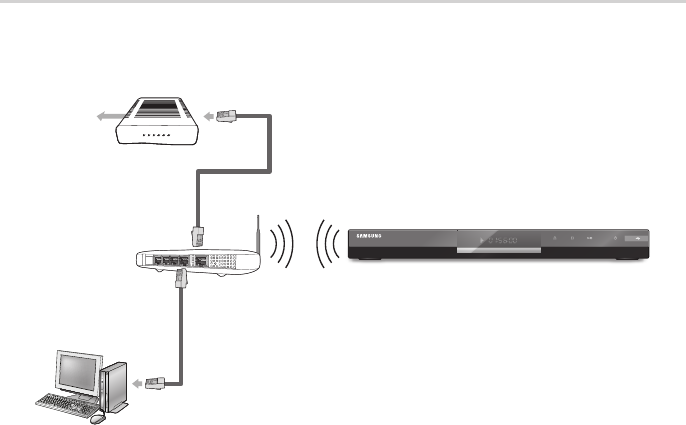
28 English
Connections
Wireless Network
You can connect to network with a Wireless IP sharer.
A wireless AP/IP router is required to make a wireless network connection.
Set the network options. (See pages 37~41)
NOTE
You must use a wireless IP sharer that supports IEEE 802.11 b/g/n. (n is recommended for stable operation of the
wireless network.)
Wireless LAN, by its nature, may cause interference, depending on the use condition (AP performance, distance,
obstacles, interference by other radio devices, etc).
Set the wireless IP sharer to Infrastructure mode. Ad-hoc mode is not supported.
When applying the security key for the AP (wireless IP sharer), only the following is supported.
Authentication Mode : WEP, WPAPSK, WPA2PSK
Encryption Type : WEP, TKIP, AES
For the AllShare function, a PC must be connected in the network as shown in the figure.
✎
▪
▪
▪
▪
1)
2)
▪
Wireless IP sharer
Networking with PC for
AllShare function
(See pages 56~57)
Broadband
service
01859B-BD-C6500-XAC-ENG.indb 28 2010-01-19 오후 1:36:42


















