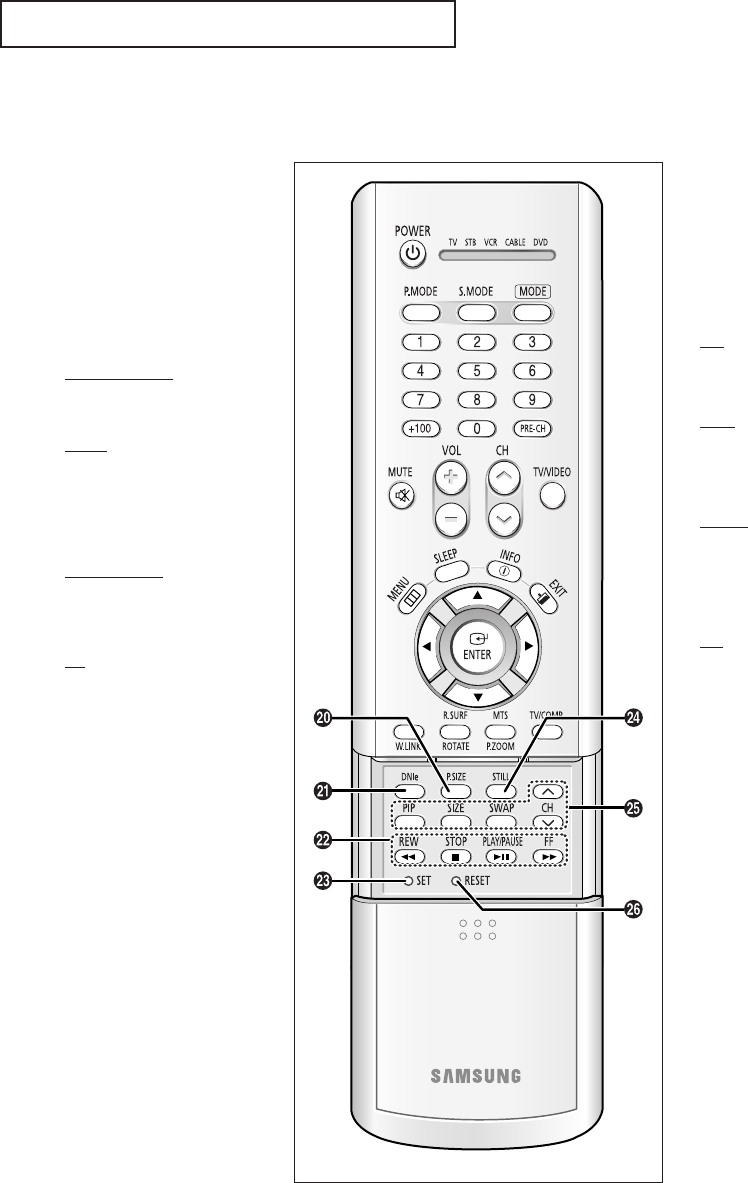
YOUR NEW TV
10
Remote Control
¿
P.SIZE
Press to change the screen size.
¸
DNIe
Activates DNIe (Digital Natural
Image engine).
˛
VCR(DVD, DVR
STB or Wise Link)
Controls
REW (Rewind)
Press to rewind a tape in your
VCR(DVD, DVR or STB).
STOP
Press this button to stop a tape
during play, record, rewind or
fast forward. If the button is
pressed during Full-Automatic
play,the function will be cancelled.
PLAY/PAUSE
Press the PLAY/PAUSE button to
play back prerecorded tapes or
pause the tape.
FF
Press to fast forward the tape in
your VCR(DVD, DVR or STB).
◊
SET
Use this button when you are set-
ting up your remote control to oper-
ate your Set Top Box,VCR,Cable
box or DVD.
±
STILL (Main picture)
Press to stop the action during a
particular scene. Press again to
resume normal video.
Note: The still function doesn’t oper-
ate in Component 1or 2 mode.
≠
PIP Controls
PIP
Press this button to control the PIP
window.
SIZE
Press to make the PIPwindow
small, large, double window or stock
ticker window.
SWAP
Exchanges the video signal that is
currently displayed on the main
screen with the signal in the PIP
window.
CH
Displays the available channels in
sequence (These buttons change
channels in the PIP window only).
–
RESET
If your remote control is not func-
tioning properly, take out the batter-
ies and press the reset button for
about 2~3 seconds. Re-insert the
batteries and try using the remote
control again.
K61A_AA03472A_00Eng_WLink 4/23/04 7:20 PM Page 10


















